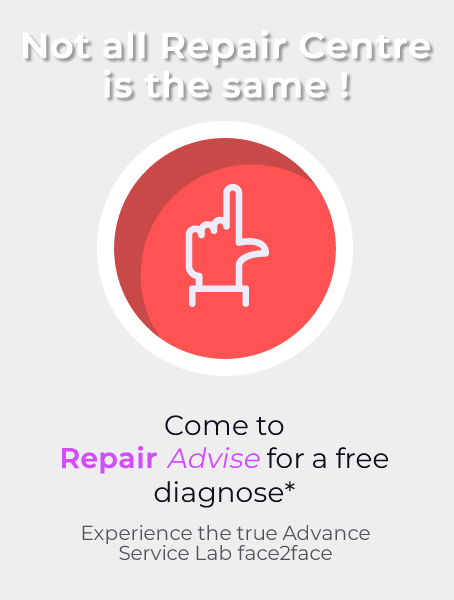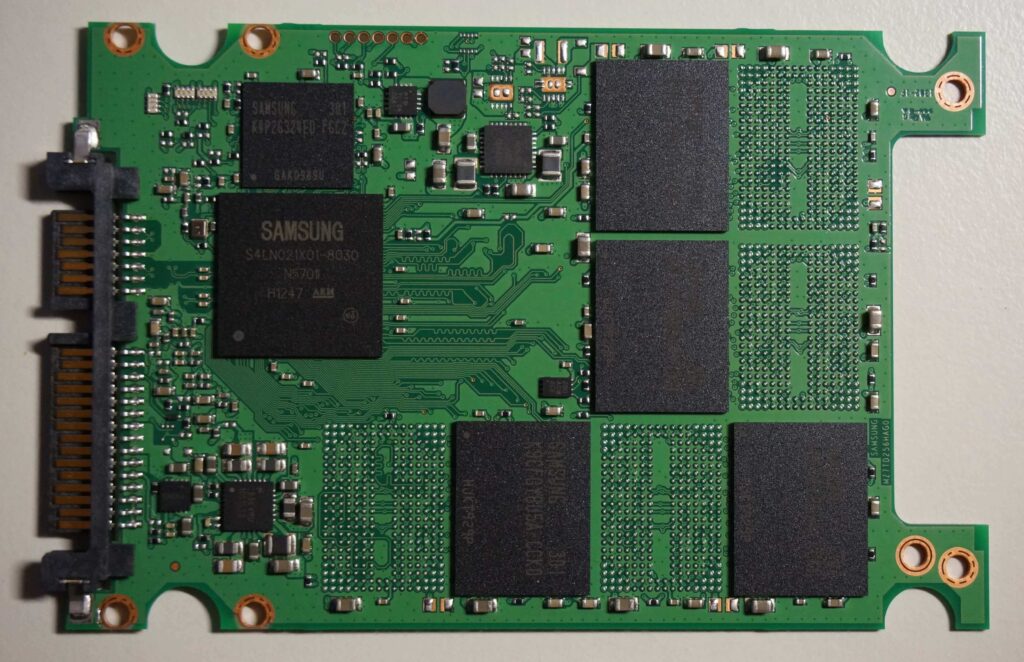
600+ Google reviews with a 4.8+/5 rating
SSD Data Recovery Services in Singapore
Solid State Drives (SSDs) have become a popular type of drive-in modern laptops and cellphones. Thanks to their more affordable manufacturing cost, longevity, and better performance.
But even if an SSD is less likely to fail, they are not 100% resistant to wear and tear. They are still prone to data loss and software errors. So, if you found out that your files were suddenly corrupted or lost, then it must be a sign that your SSD is failing.
When you lose your data on an SSD, you need to take extra steps for its retrieval. Unfortunately, this is one of those problems that you can’t DIY. An issue like this can be very stressful especially if you are in the process of completing a certain project.
The good news is that there is a chance that your SSD data can still be recovered. Going to high-quality SSD data recovery services in Singapore will increase your success rate. If you have enabled the TRIM command on your computer, it would make it easier for technicians to access and retrieve corrupted data.
A TRIM command lets your operating system inform the SSD that unused data can be wiped internally. Professional technicians will look into this. Meanwhile, you can learn the most common SSD drive failures that you may face.
10 Most Common SSD Drive Failures the Users Face
1. Software or Logical Failure
This happens when your hard drive cannot access your SSD due to non-mechanical issues. It is possible that your data is overwritten by a virus or has suffered damage due to a malware attack. Malware can come from various sources such as when you access unsecured sites or when you download apps from suspicious websites.
When the damage is only up to the software, all your data is technically still in the hard drive. That means you can still recover them using a specialized tool or another recovery software. You must choose a repair shop with a proven data recovery method for your photos, videos, and files.
Take note of the following signs that your SSD is having logical issues:
- Your operating system is corrupted
- Files are suddenly deleted
- Your data is overwritten
- There are autoruns in your files
2. Firmware failure
SSD firmware failure is incredibly complex because it happens outside the normal parameters. Nowadays, most SSD is formatted in a way that it automatically reverts to fail-safe mode whenever a firmware issue occurs.
When this happens, your file is suddenly deleted, or even if they exist in your folder, they appear as hollow icons. The effect is that you won’t be able to open them and you will think that they are corrupted. However, the issue could be more complicated than it seems on the outside. If the SSD cannot guarantee that your data has maintained its integrity, you may no longer retrieve them.
If you believe that your SSD is having a firmware failure, you must bring it to the shop right away. In some instances, your data could still be inside the SSD just waiting for a special retrieval tool. In some cases, it would take at least 3 years before the data are permanently lost. So, while there is time, you should do what’s right.
3. Broken SSD
If your SSD is physically broken, you may no longer recover your data because it would be impossible to access the system. Many instances will cause your SSD to break. For example, you may have accidentally stepped on it or exposed it to the fire.
It is also possible that you dropped it in the water and it stayed there for a couple of minutes before you recovered it. Physical dents, cracks, and other damages on your SSD could not end up well for your data.
You have to be very careful when handling your SSD. Or better yet, always have a spare SSD as your backup. In case your main SSD breaks, you still have a second SSD for backup.
4. Corrupted SSD
Corrupted SSD is a very common issue for most gadget users.
When your computer SSD fails to read the data stored in your media, it is said to have crashed. A flash message will then appear on your computer saying that there is a data error in reading your SSD. The following are other types of messages that you will receive when your SSD is corrupted.
- Drive reading error
- Sector not found
- Track 0 bad
- Invalid or corrupt FAT
- Invalid sector
- Primary/Secondary Hard disk failure
5. Noises in the SSD
Noises in the SSD are somehow uncommon but when you hear a hissing or clicking sound when you insert it into your laptop, something is wrong with it. You have to switch off your computer immediately. This could signal physical damage on your SSD, a short circuit just waiting to blow, or a virus attack.
If you need to retrieve very important data from your SSD, you need to bring your laptop to an SSD Recovery Service in Singapore to have it checked.
6. Short Circuits
Apart from other types of drives, an SSD relies on electronics to power. That is why it is not ultimately safe from short circuits.
Whenever there is a power outage or power surge, your SSD can crash physically causing all data saved therein to be lost.
Like your health, prevention is always better than cure for SSDs. So, to prevent stressful situations from data loss, you must have a backup. It could be another SSD or an external disk where you save a copy of your most important files.
7. Premature Damage
Misusing your SSD is one of the most common causes of its premature damage. Generally, a single SSD can operate for upwards of 5 years given that ordinary conditions exist. The only thing that will prevent you from using it is when it reaches its file capacity.
When your SSD is overused and misused, it will fail eventually. A common misuse is when you’re not matching it to the data center workload. For example, the SSD you bought has lower endurance but you are using it for work with a high number of random writes. If you haven’t backed up your data, you should check with a repair shop to recover your important files.
8. Bad-block errors
Your SDD can also experience bad blocks like the bad sectors in your HDD. This is a common scenario where your computer attempts to read your SSD or save a file but it takes unusually long for the process to succeed. As a result, the system simply gives up with an error message.
Other signs of bad block issues are when your files cannot be read, active applications suddenly freeze, frequent errors when loading a file, or generally slow speed when accessing large files. If you see any of these warning signs, you should run drive monitoring software and check for physical problems with your drive. Consider backing up your files and look for an SSD replacement.
9. Slower data transfer rates
It usually takes just a second to transfer files to your laptop. But if data transfers are suddenly slower than usual, it could be an early sign of SSD failure. When this happens check for a faulty driver in your laptop or run a full check to identify the source of the problem. If you don’t know how to do it yourself, you can have your laptop checked by a professional technician.
10. SSD becomes read-only
Read-only mode is when you cannot write or change any file on your drive. When you cannot use your SSD in the way you’re supposed to, it poses an issue.
When this happens, data retrieval becomes hard to do alone.
Many things can be done to reverse the SSD error and retrieve data. You can try to manually unlock your write-protected SSD with a password, or modify the registry key. A more complicated process can be done by an experienced technician just to recover your data. This is why it’s always wise to visit a gadget repair shop.
Why Choose Us?
- Fast turn-around time – Our data recovery takes around 1 to 3 days. We usually work with a timeframe so our customers can set up expectations.
- Master SSD data recovery technicians – Our technicians are highly trained professionals and have extensive experience in recovering data from SSDs. For many years, we have worked with various customers, including big businesses to deal with SSD issues. You can trust our process to provide you with a satisfactory result.
- High-quality service – As one of the top SSD data recovery services in Singapore, we make sure that our tools and process are foolproof. We provide a one-time big-time solution to your current SSD issue so you don’t keep facing the same issue over again.
- 100% satisfaction guarantee – Our clients are assured of the excellent and high-quality service they deserve. It is our goal to leave our customers satisfied and happy with our data recovery service. If by any chance, you don’t feel that our services are befitting, please feel free to talk with us.
- Affordable pricing – Our services are fully affordable. You can have your files recovered from your broken SSD at a very reasonable price.
- Warranty – Our repairs are backed with a warranty. We’re not afraid to declare our stand and will provide back jobs and repairs for things that are covered under the warranty.
FAQ About SSD Data Recovery Service in Singapore
In most cases, you can still recover an accidentally erased file from your hard drive. When you erase data once, it will remain on the disk until new data uses the space. Before you max out the space in your SSD, you should take it to the repair shop.
A corrupted file may still be recovered depending on the amount of damage. The chance of data recovery is high for logical SSD damage. But a broken SSD may no longer be of use.
If your SSD has suffered severe physical damage, parts of it where data are stored must have been compromised too. The smallest piece of dust can damage the exposed platter of your SSD. This is why SSDs are intricately coated and sealed very tightly. Any commercial-data recovery service will know how to deal with this issue.
We offer highly competitive prices for our customers. You will receive a free, no-obligation quote before we start the repair.
We communicate all fees that are involved for the repair upfront so you don’t have to worry about hidden costs. Our team is not just fun and approachable but we are also very transparent.
It typically requires just 1 to 3 days to recover your data. But the harder the case, the longer it will take for us to complete the process. In any case, we will always inform you of the timeframe before we begin our projects.
We focus on various types of data recovery: laptops, phones and tablets including SSD data recovery from different brands and models. You can contact us and get a FREE diagnose.
Yes. A corrupted file can still be recovered using special recovery software. For example, using an operating system’s built-in software, we can recover a previous version of the file. This type of software works to reconstruct older file versions and patch them with the corrupted file. A special data recovery software is also capable of achieving results in the majority of circumstances but it will require a skillset that only professional technicians have.
No. We don’t charge an SSD data recovery fee if we don’t recover anything. It would be a double loss for you if we still charge.
We have a proven track record of recovering data professionals from over 98% of the cases we’ve handled in the past years. You can trust your SSD with us and we will do our best to recover your lost data. We always have the solution to bring your data to safety. In any case, we will inform you of the most likely outcome of your SSD before we proceed with the repair.
Make an Appointment