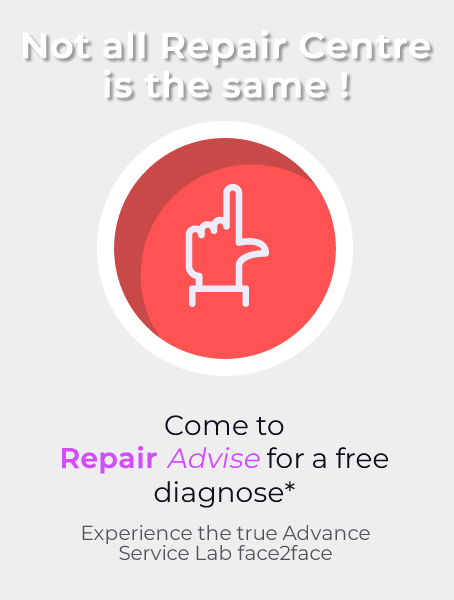600+ Google reviews with a 4.8+/5 rating
Microsoft Surface Pro Repair in Singapore
Did you just drop your Microsoft Surface Pro netbook? Or are you experiencing a broken screen problem with your new device?
Broken surfaces are one of the most devastating issues with laptops. Gadgets are supposed to help us but when they break, they become the main source of headaches. If you are looking for friendly, reliable, and professional Microsoft Surface Pro Repair in Singapore, we’ve got you covered. We offer fast and reliable laptop repair that suits your budget.
Some of the most common issues for Microsoft Surface Pros are broken screens, LCD replacement, and battery replacement. You can trust our well-trained technicians to know the problem right away and provide you with a one-time big-time solution.
Read on to learn the different issues with Microsoft Surface Pro and how to repair them.
11 Common Microsoft Surface Pro Issues
Like many other laptops, Microsoft Surface Pro is not exempted from issues. Knowing a thing or two about the most common issues with Microsoft Surface Pro will help you prepare for anything that could happen in the future.
1. Microsoft Surface Pro Screen
Screen issues start with a distorted screen as soon as you open your laptop. Alternatively, your screen will flicker or show lines blocking the apps. You can first try to check for updates, refresh the screen with your keyboard controls, force restart or conduct further tests to probe the issue.
If the problem continues after troubleshooting it, the problem could even be worse. This could be due to a malware issue, virus attack, or hardware problem. Before it becomes irreversible, you should bring your laptop to the repair shop.
2. LCD damage
LCD damage can include cracked screen, dark screen, or flickering. In some unfortunate cases, you may have dropped your phone accidentally, which causes its LCD to break. A damaged LCD can no longer be repaired but you can have it replaced.
LCD replacement can take about 3-4 days depending on the damage. To protect your LCD, we recommend that you use a screen protector or tempered glass. In case your laptop falls, the tempered glass breaks first.
3. Faulty Battery
A faulty battery is a battery that no longer functions. Signs of a faulty battery include a battery that drains easily, a bloated battery, or overheating. Bloated batteries are overcharged and will need a replacement. When it starts smoking, it is overheated and is about to explode.
If your battery persistently fails, you need to bring your laptop to the technician. Ordinarily, we will recommend a battery replacement. Most Microsoft Surface Pro laptops fail after five years of prolonged use. Eventually, you would have to replace some of its vital parts to keep it going and that includes battery replacement.
4. Motherboard
The motherboard is the central nervous system of your laptop. When it suffers damage, your laptop becomes futile. However, there are some signs you can spot for motherboard damage such as blue screen errors and random freezing. Your audio and laptop screen will suddenly stop working or your connected devices will fail to work.
If this happens, you have motherboard issues. The bad news is that this type of issue is very hard to DIY. You need special tools and software to enter your laptop’s system, get to the source of the problem, and fix your laptop. The best thing to do is to bring your laptop to a professional repair shop.
5. Camera
Does your camera fail whenever you try to connect it with a video calling software? Broken cameras or failing cameras could either be hardware or software damage. If your warranty hasn’t expired, camera damages are usually covered by it. But if you’ve exhausted your warranty and you suddenly have troubles with your camera, you better bring it to the technician and have it replaced.
6. Faulty Speaker
A faulty speaker is a speaker that is not up to its normal functions. Some signs can include jittering or cracking sound, constant silent mode, or failing sound. Faulty speakers can be caused by a virus or malware attack, failure to update a driver, or hardware problems.
Without proper intervention, your speaker problems can become worse. This is why we recommend everyone to bring their gadgets immediately to the shop. As soon as we identify the issue, we can recommend the best way to repair it.
7. Faulty keyboard
If your laptop keyboard is not working properly, there are many reasons that could have caused it. See if restarting your laptop will solve the problem. Or check to see if the keyboard driver settings can be changed. It could also be dislodged, removed, or broken. Keyboard problems are tricky to diagnose. A good technician will probe all possibilities to diagnose the right problem so a correct solution can be given. If the problem comes from an updated driver or software issue, keyboard replacement won’t be needed. Otherwise, your laptop may need to stay with us for a while to ensure that the right solution is given.
8. Faulty microphone
Laptops are not immortal. When they reach 5 years or more, they start to deteriorate. Speaker issues are just one of the common symptoms that tell your laptop is getting old. Various software and hardware problems can also destroy your microphone. This can include issues with settings and configurations, driver conflicts, or malware attacks. A burst of air could also happen to your laptop’s microphone causing the receiver on the other to hear loud sounds.
Thankfully, a faulty microphone is not an isolated case. We have fixed many phones with microphone issues successfully. Repairing your speakers is an economical solution that will help save money. Even so, it is important to have your laptop checked with a professional. Some problems will involve internal wiring that needs technical skills for fixing.
9. Damaged housing
Microsoft Surface Pro laptops are not crackproof. When your laptop drops on the floor, its housing and components can shatter. The good news is we can still repair it. Minor dents and cracks can be repaired through special tools. If your laptop’s hood and body hang together from the connectors, it will need replacement.
If the damage has affected some hardware and components inside your laptop, it is important to run a couple of tests to ensure that your laptop is still functioning well. A well-trained technician can detect underlying issues right away. Remember to get original spare parts for your laptop even if they cost a little more than Class As and imitations. Original laptop housings can last longer, helping you save more time and money in the long run.
10. Damaged charging port
If your Microsoft Surface Pro suddenly stops charging, there are only two possible reasons. First, your charger is broken or second, the charging port of your phone is damaged. Broken charging ports can include damaged pins or water damage. Over time, the pin in the charging port can wear out from the constant push-and-pull of the charger.
Sometimes, you may have dragged your laptop too far while charging which caused a hard pull against the pin. Or you probably have bought a universal charger with the wrong voltage causing short-circuit to your phone.
The following are some other reasons why your charging port is not functioning:
- A faulty socket or adapter
- A clogged dirt or debris
- Third-party apps are interrupting the charging process
- A software update is required
Damaged charging ports require immediate attention. Bring your laptop to the repair shop so a skillful technician can take a look at it.
11. Water damaged
Dropping your laptop can be the worst thing that happens to you. But it happens! Imagine this, you’re on a beach vacation and you suddenly dragged your laptop to the pool. Or you’re working while bathing in the tub and your laptop suddenly slipped. Or you’ve accidentally spilled a glass of water on it while working, which caused your laptop to shut down abruptly.
Water damage is one of the worst-case scenarios for laptops, especially if it has gotten inside the system. Considering that your laptop is made from alloys, it can corrode quickly.
If your laptop fell in the water, get it right away and do your best to dry it. Don’t turn it on until you have made sure that it is free from water residue. If applicable, find the computer manual and follow the procedures recommended by the manufacturer.
Otherwise, use a hair dryer to get rid of water. Once it has dried completely, try to turn it on. If you’re lucky, your laptop will turn on but if not, you need to bring it to the technician right away.
Why Choose Us Repairadvise?
- Fast turnaround time – We don’t waste time. We understand that time is gold so we make sure that we observe a reasonable timeframe for every repair.
- High-quality repair – We resolve issues at once so they don’t keep on repeating.
- Services various laptop models – Got different models of Microsoft Surface Pro Repair in Singapore? We solve simple to complex laptop issues with the help of our expert technicians. We have a qualified master technician on staff that helps with proper diagnosis and repair.
- Specializes in Microsoft Surface Pro Repair – We understand the unique needs of Microsoft Pro Repair. Our extensive experience helps us to deal with different problems that Microsoft Pro users experience.
- Long business hours – You can come by the shop anytime during working hours. We also operate in the afternoon allowing us to complete a repair within the day.
- Warranties available – Enjoy warranties after we repair your product. We provide a second attempt in repair in case something happens to your laptop that is covered under warranty.
FAQ About Microsoft Surface Pro Repair in Singapore
We offer a much cheaper replacement and repair cost for Microsoft Surface Pro compared with other service centers in Singapore. Choose us if you need a reliable repair shop for your laptop.
We pride ourselves with a great team who work tirelessly with us, which is why we can say that our services always stand out. If you’re looking for a trusted technician who can diagnose your laptop issue and provide the necessary solution, you can always rely on us.
Yes. We can repair a lot of Microsoft Surface Pro issues. Whether you have a software or hardware issue, it is our goal to do our best to ensure that your laptop gets working again. Before anything else, we will provide a proper diagnosis for your laptop and recommend the best possible solution. Then we will give you a free, non-obligatory quote.
The first thing you need to do is to bring your laptop to our repair center. For now, we do not have home service but you can always walk in during working days.
The quick answer is yes. Normally, there is a 30-day warranty that comes with our laptop repair depending on the type of damage and service that we have provided. You will be informed once we’ve fixed the issue with your laptop. Take note that there is no warranty for camera removal. In the case of water damage units, the warranty only applies to the replaced parts. Warranty does not apply to defects involving cosmetics and other human errors that are solely caused by yourself.
You can always come to visit us at our location. We do all our repairs face-to-face. You can even wait at the center until it is done if the repair is only minor.
We will always try our best to fix the water on your laptop. In the worst-case scenario, where the water has fully affected the system and hardware of your laptop making it impossible to repair, we would honestly recommend replacement. Feel free to bring your item to us so we can look into the problem.
Make an Appointment