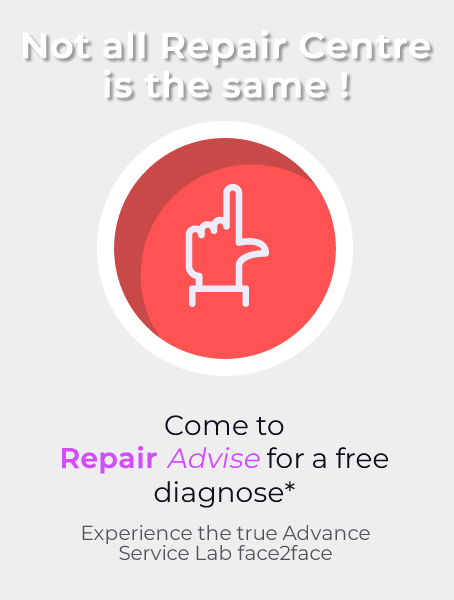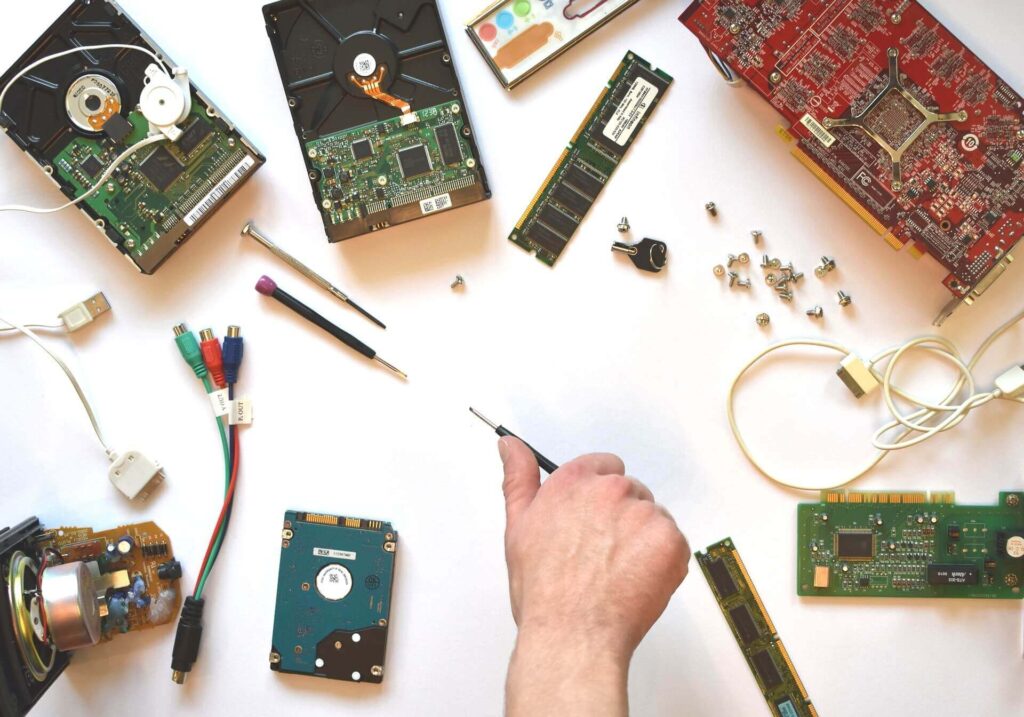
600+ Google reviews with a 4.8+/5 rating
Hard Disk Data Recovery Services in Singapore
So, your laptop suddenly crashed. You made several attempts to revive it but still you can’t open it. What about the photos and videos on the hard drive? What if you just saved your thesis and you badly needed it the next day for the presentation?
A failed hard drive is a disaster especially if you don’t have spare copies of your files. Similarly, there might be several scenarios where you might have accidentally deleted your files. Or you dropped your laptop. The big question is, can you still recover your data from your hard disk?
The quick answer is yes. Data recovery is unquestionably a delicate process that requires technical skills from experts. The good news is you can still recover your files from your failed hard drive through hard disk data recovery services in Singapore. In this particular issue, we always recommend going for a well-trained and certified technician to recover your files.
Data recovery from failed hard drives is something that an inexperienced individual should try. A single wrong move can result in the permanent removal of your digital assets.
What is a hard disk drive?
A hard disk drive (HDD) is a fixed disk that stores data in your computer using a magnetic storage solution. The older version of Windows utilizes the FAT (File Allocation Table) System to store data but in later times, Windows developed NTFS (New Technology File System) which is now widely used by many computer devices.
There are two most common models and sizes of hard drives in the tech industry. The first is 3.5 inches and the second is 2.5 inches. Both of them have been standardized through a major consolidation among Western Digital, Seagate, Toshiba, HGST, and Samsung. The consolidation aimed at making repair and replacement easier in case things go wrong.
A professional hard drive recovery center in Singapore will have both FAT32 data and NTFS data recovery solutions to deal with the different systems and models. Considering the complexity of data recovery, especially in failed hard drives, you must find a trustworthy repair company in the city.
8 Most Common Hard Disk Problems that Users Face
1. “Hard Drive Not Found”
In this error, you will see “Hard Drive Not Found” on the screen as soon as you turn on your computer. Your computer freezes and will not respond to the common commands. This issue can cause you to easily panic, especially if you are trying to finish a very important job. The primary cause of this error is when the internal cable connecting your laptop and HDD has become lost or damaged. Computers that have suffered water damage also experience this issue. To resolve it, technicians will have to conduct diagnostics on your laptop and perform a hard reset.
Hard reset includes turning off your system, removing its battery, disconnecting all kinds of peripheral devices, and pressing the power button for 15 seconds. If the problem persists, technicians will probe for physical damage by opening up your laptop and soldering loose wires.
2. “Error 0x80071ac3”
This error appears as “Error 0x80071ac3” when you try to copy files. This means that a volume of the disk has been corrupted or has unexpectedly shut down. Another common cause is having unsupported file system in your folders. Professional technicians will have to run a system error check to identify the source of the problem. There is a chance that the corrupted files will not be recovered anymore but, in some cases, a highly skilled technician can revert the problem.
3. Corrupted Hard Drive
This happens when a blue screen appears on your computer telling you that you’re having a hard disk error. It prevents you from getting into your system and finish any work. It usually occurs in HP systems but laptops from other manufacturers can also experience the same due to a malware attack, a corrupted sector, or a bad program. To resolve it, technicians will perform a systems diagnostic by pressing F2. Using further tools and special skillsets, professional technicians will provide the best solutions to recover your files from the corrupted HDD.
4. “Hard Drive Error 0142”
This is categorized as a major hard drive error. It means that your HDD cannot load the booting or system files. This happens when a sector or a firmware is corrupted or when you accidentally deleted a crucial file system. We will run diagnostic testing and operate your computer in “safe mode”. If the problem persists, we will need to run a few more tests to find out why it is happening.
5. Data Loss from A Corrupted Hard Drive
Your computer hard drive is capable of storing a huge amount of data, which you can access anytime. Unfortunately, it’s not absolutely secure against malware. If a partition or your whole HDD fails, then it will automatically delete your saved files. HDD failure is a result of corrupt storage, faulty program, bad sector, or malware attack. A dedicated third-party data recovery tool may be needed to recover your files but even so, it may not be enough to salvage your HDD. You need to consult a highly experienced technician to resolve this issue. The following are a few signs that your HDD is corrupted:
- Unexplainable deletion of files
- Data is overwritten
- The operating system is corrupted
- Some files cannot be opened
6. Corrupted Files
If your computer suddenly reboots whenever you open a file, your HDD may be corrupted. The issue can also come from power surges, the use of malicious programs, and the unintentional closure of a running program. This also happens when your system suffers a malware attack or when you improperly shut down your computer. You must close all your programs down before shutting your PC to prevent this issue from happening again. We also recommend that you have your laptop checked before the issue spirals out of control.
7. "The parameter is incorrect”
This happens when you try to connect an external hard drive and a pop-up window suddenly appears saying that the parameter is incorrect. It prevents you from accessing any files stored in your connected disk. An external hard drive is a portable device that functions like your computer’s built-in HDD. Compared with USBs, it has a bigger storage space. Some external disks can carry 1 terabyte of data. This issue is triggered by an incompatible file system or physical damage to your external hard drive. We will use a special device or software to penetrate your hard drive and retrieve the files saved therein.
8. “Request failed due to a fatal device hardware error
This occurs when you try to access a file that is no longer on the hard drive. While it is mostly linked to a hardware error, sometimes malware or viruses can corrupt your files. Malware can come from accessing non-reputable or unsecured websites, downloading applications from unknown publishers, and not having firewall protection. Other problems can include incompatible drivers or corrupt configurations. We will have to run a couple of tests to know why it is happening before we can recommend the best solution.
If you are looking for a hard disk data recovery service in Singapore, we’ve got you covered. Our technicians are highly trained and experienced in many types of hard disk issues that cause data loss. Just bring your device to us for diagnosis and we will recommend the best possible solutions you need.
WHY CHOOSE US REPAIRADVISE?
- High success rates – We have our property methodology and tools to recover data from damaged HDDs. We have worked with various clients in the past, which yield favorable results. Almost 95+ percent of our data recovery process is successful.
- Trusted by leading manufacturers – Our third-party hard disk data recovery is one of the most trusted services in Singapore not only by personal users but also by well-known brands. Don’t hesitate to check with me in case you need help with recovering important data from your failed hard drive.
- Data confidentiality and security – We understand that you might have extremely private files that we may access during recovery. We ensure that all our client’s data are handled with utmost confidentiality and care. A non-disclosure agreement (NDA) will also be provided when receiving highly sensitive storage media. We don’t retain any copies of our client’s information and we do wipe out traces after handing over the HDD to the client.
- Fast turnaround – Have you ever lost your important file just a few hours before your important meeting? Well, we won’t let you down. We have express services that will help recover your lost files immediately so you can proceed with your work.
- No data, no charge policy – If in any case, we won’t be able to retrieve your lost data, we won’t charge anything.
- Transparent and affordable pricing – We understand that pricing is often the primary concern factor for data retrieval in broken hard drives. That is why we offer the most cost-effective solution across Singapore. No hidden fees. All costs will be communicated upfront.
FREQUENTLY ASKED QUESTIONS
Basic hard drive data recovery usually cost around S$590to S$790 but additional cost may be charged for complicated problems. Even so, the cost will depend on a lot of factors such as the amount of time and complexity of the work required to be done for the data retrieval. Don’t worry, we will communicate with you all the costs involved in the work upfront.
Yes. If your hard drive is not physically damaged, we can still retrieve your data using special tools and software. If you’re having an HDD failure, it may take longer for us to retrieve the data but rest assured that we will do the best we can to help you.
Yes. If you have very important files that you need for your school or work, it will definitely be worth the money. Even previous photos and videos are worth the money because they are memories.
It depends on what the issue is. If it is any of the eight issues we have discussed here, we may still retrieve your data. In any case, you can always bring your laptop to us so we can diagnose the problem.
If your hard drive cannot be detected, it is possible that you are using the wrong file system. It could also be a driver issue or HDD is corrupted. Bring your laptop to our repair center and we will run a diagnostic test to find out the problem.
Yes. In most cases, we would have to reformat a hard drive to salvage it but if you want to retrieve your data, we will run a CHKDSK command to repair it without deleting its files. Depending on the issue, we will have to conduct further work to retrieve your data.
It typically takes 1 to 3 days to perform data retrieval on a damaged HDD. But we will inform you if we need more days considering the complexity of the issue.
A simple file retrieval of 1TB of data may around 3.2 hours for a working drive. But retrieving 1TB of lost data from a broken hard drive may take longer.
You can expect anything during hard drive recovery. We will do our very best to recover your data from your broken hard drive but not all issues can be fixed. There are corrupted hard drives that can no longer be salvaged and the best solution would be a replacement. Nevertheless, we will always keep you informed every step of the way during our work process.
No. If your hard drive has been shattered to pieces, it would be impossible to recover lost data. While we do our best to recover files, there are hopeless cases. It is always wise to keep a backup of your data in a safe place that is unconnected to your primary storage.
Make an Appointment