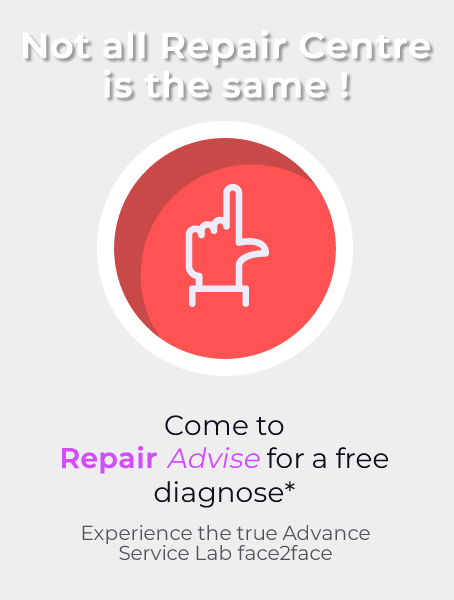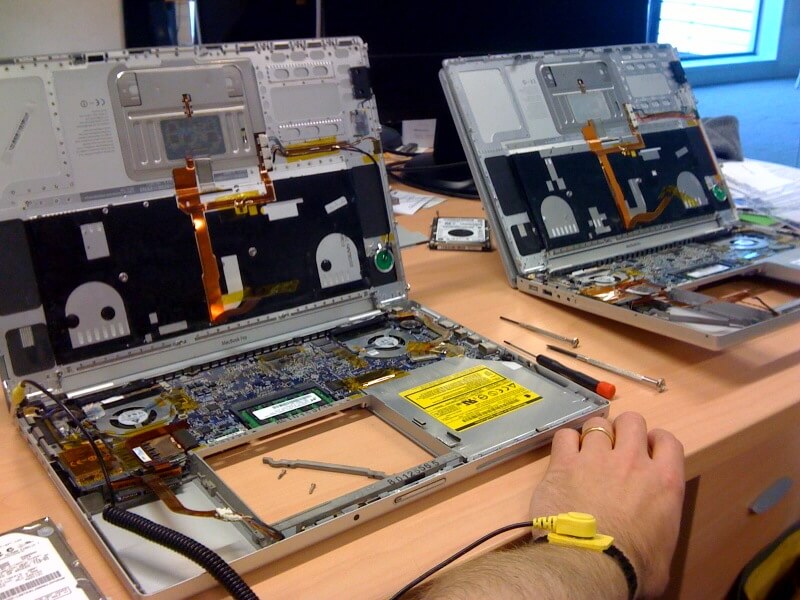
600+ Google reviews with a 4.8+/5 rating
3 Simple Steps Guide – MacBook Water Damaged Repair in Singapore
It is quite difficult to repair water damage in MacBook; even small amounts of spills create major problems that require a lot of expertise as well as tools. However, it is possible to repair the damage.
This article will help you in this task so that you can carry it out properly without listening to people who tell you just plainly to dry it off or use alcohol to clean it. It is much more than that because many parts of the MacBook will be individually damaged once something is spilled on them.
In this guide, you will come to know what damages have occurred and whether you should try on your own to repair them or you should take your MacBook to a professional. So, let’s take a look at some good options for repair.
What Type Of Fluid Is Spilled On Your MacBook?
It is easy and quick to restore a MacBook if tea, coffee, or water is spilled on it because these things are not acidic. But wine is tricky and challenging because it is acidic.
After The Spill, How Is The MacBook Affected?
Once the liquid is spilled on the MacBook, it will directly reach the motherboard and some other parts. Salt and minerals present in the liquid immediately start rotting the silicone, the metal, and those parts that are made with fiberglass.
Very often, your MacBook will go on working for some time after something is spilled on it but then it will stop. This happens because of the oxidization and the corroding of metals. If you have a source of power like a battery that gives electricity to your system even while your computer is not on, then the current present in the system will directly interact with the spilled liquid and increase the process of corrosion.
Because of this process, metals like copper will go across the motherboard. There will be huge damage if this process of corrosion is not stopped.
Address The Issue
You should first arrange these tools:
A Professional Technical Toolkit:
This toolkit will be needed to handle electronics repair work.
Some Amount of Distilled Water:
This means pure water, not tap water, is used for cleaning sugary deposits that are soluble in water and for neutralizing acids.
Isopropyl Alcohol Regent Graded 90%:
This is used for cleaning corrosion on the components and is a bit expensive because you will get one gallon for almost $50. Still, it is an essential thing for effectively cleaning damaged parts. It quickly operates as a solvent and is not unsafe to use for plastics. When drying off, there is a smell coming out of it.
Soldering Iron:
This is once expensive but it functions well. You will get it for almost S$500 and you will use it for micro-soldering jobs.
Ultrasonic Cleaner:
This tool is essential for repairing any liquid-related damage on MacBook because it will clean the corrosion from the parts of the motherboard. You can get it for almost $90.
Hot Air Re-Work Station:
A good quality hot air station will be needed to replace components individually on the motherboard. You can get it for nearly $200.
A Stereo Microscope:
This tool is not thought of as necessary but essential because it will help you check all the solder points on the motherboard. Also if an SMD component is failed, you will need this microscope for replacing it. You can get it for $190.
A Proper Inspection
You need to take your MacBook that is damaged, for a proper inspection because if you leave even a little bit of corrosion untreated, the system will fail later on. Furthermore, the components of your MacBook will have to be disassembled for a complete inspection.
For a quick look, here are a few steps to take instantly if water is spilled on your MacBook:
1. Disassemble your MacBook Completely
Turn off your MacBook immediately by pressing the on/off button for at least 5-6 seconds. If it doesn’t work, there may be a fault in your keyboard.
Try removing any water noticeable on the keys by using tissue, cloth, or something that can absorb liquids. Then close your laptop so that it enters sleep mode. In this way, your components will be safe and soon it will shut down.
However, if this also doesn’t work then seek professional help. Next, ensure that all the tiny holes and vents must be tightly closed by inserting some stuff in them.
2. Removing the Battery
On the back, loosen all the screws by using a non-metal screwdriver and detach the battery by using a small stick which is non-metal. A metal screwdriver can result in huge damage which may make your MacBook useless.
3. Clear out all the water present
A safe way is to open the screen so that it makes an ‘L’ shape or a 90-degree angle. Settle it on the edge of a table, or a flat surface in a way that the screen is downwards in the air and the keyboard part is on the surface. This position will allow it to be dried faster.
In any case, don’t shake your laptop to get the water removed, as it will cause more damage to the screen.
In most cases, data is protected but if you find corrosion on HDD or SSD, then they should also be replaced.
After the complete inspection of damage done by the liquid, you should think about what to do
A lot of resources and tools are available to help you and do it yourself kind of repair your MacBook. You should take some time to reflect on whether you should go on to do it all by yourself or you should seek professional help and support from RepairAdvise.SG. If you think you are quite an expert yourself, then you should go ahead otherwise professional help is recommended.
These are some important steps that should help you get started in understanding the water damage on your Macbook, and then leading to a solution.
Make an Appointment