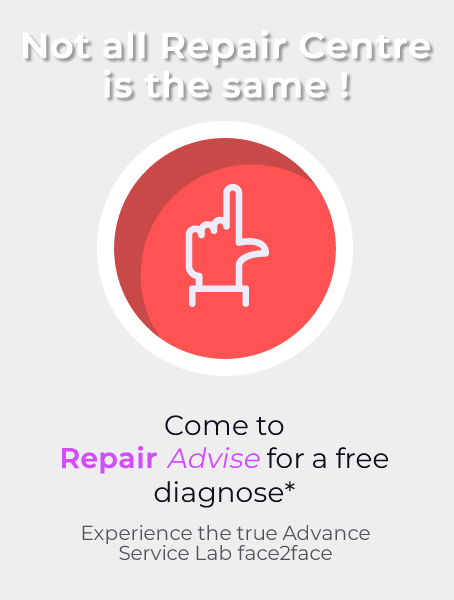600+ Google reviews with a 4.8+/5 rating
MacBook Pro Screen Replacement Cost in Singapore
MacBook Pros are quite expensive gadgets but are of great quality. However, past the warranty, when they become damaged, having them repaired may be a pain in your purse.
But, what are these screen damages or issues that are common for MacBook Pro users? Are these issues easy to resolve? In this article, we will tackle some of these inconveniences and what you should know if you are going to replace your MacBook Pro screen.
6 Common MacBook Pro Screen Issues Users Face
MacBook Pro Screen Issues are not only about broken physical screens. They do not only focus on broken monitors when you accidentally drop them. Instead, these issues are represented by different displays on your screen.
1.) The screen shows vertical lines or cracked pattern
According to some experts, when your MacBook shows vertical lines, this is not that serious but may need a professional checkup by a technician if the issue still occurs after restarting your MacBook.
2.) Plain white or black screen when turned on
When you see a white or black screen when you turn on your MacBook Pro, this can be considered the screen of death. According to experts, this screen issue might be caused by peripheral devices in your MacBook Pro.
If you want to resolve this issue at home, you can try unplugging all your connected devices, except for the charger. Then, turn your device on and plug the devices one by one to see if any of the devices is causing this colored screen.
However, when the black or white screen stays even without the connected devices, this is a sign for you to have your MacBook Pro checked.
3.) Stage lighting effect
Bright lights showing at the bottom of your MacBook Pro screen are said to be stage lights. According to some experts, this screen issue can progress into more complicated issues such as total backlight damage.
To avoid a much more expensive repair, you are recommended to have it fixed or get a replacement screen as soon as possible. In Singapore, there are many repair shops that offer high-quality screen replacement products.
4.) The display is only shown at 45 degrees
When you open your MacBook Pro more than 45 degrees and no display appears, you might want to put your device in safe mode. When everything comes back to normal, you can restart your MacBook Pro and set it to normal mode.
However, if the screen issue still remains, according to some experts, its projector cable is in need of repair. If repair is not suitable, a replacement cable can also be considered. When having your projector cabled replaced, the original ones come with serial numbers on them.
5.) Broken baffle logo
It is important to replace your MacBook Pro baffle logo once you see breakages on it as this can cause further issues to your whole system’s device, not just on its screen. Some consumers tend to leave the breakage alone, but, as said, this should not be done.
In Singapore, the replacement of a broken baffle logo costs around S$15 to S$20. Generally, you can replace this on your own but for safer and more convenient repair, considering technicians is highly recommended.
6.) Other screen-related issues
The first five above are the common signs of screen issues. But, did you know that there are other possible colors that might appear on your MacBook Pro screen?
Generally, unfamiliar displays in your MacBook Pro are signs of possible device failure. To understand better, take a look at this additional information below:
- Gray screen – Failure of software on your device, including macOS updates
- Blue screen – Failure on some of your applications
- White and black flickers – Possible browser problems
MacBook Pro LCD Replacements: Types and their Pros and Cons
If you have a damaged MacBook Pro LCD, understand that there are different types of replacement products that you can use. These types come with different advantages, disadvantages, and costs.
1.) OEM Replacement
An OEM Replacement is possible when you have minimal MacBook Pro LCD issues such as scratches on your screen. Generally, this fix is applied to the outer panel of your LCD and it usually costs around S$240.
To perform this replacement, heat can be applied to the broken LCD screen, which will cause the glue to liquefy and split from the aluminum housing. After that, the replacement LCD screen is adhered to the metal shell and put into place.
You can perform this at home but make sure to do it correctly as one mistake can already cause damage to the whole LCD.
If you want to consider original OEM Replacement products, you should expect to pay around S$550. The mentioned lower cost above may be too cheap but in Singapore, this cost is already grade A that can provide you the same resolution.
Advantages
- Reasonably priced
- Offers the same resolution as original Apple OEM Replacement products
Disadvantages
- Possible leakage of white light when installation is done improperly
- Only for minimally damaged scree
2.) OEM Assembly Replacement
OEM Assembly Replacement is suitable for MacBook Pro devices with aluminum housings. Usually, users use this type of LCD replacement when their aluminum housing is already old or when they have a fully broken LCD.
Having said this, the cost of OEM Assembly Replacement is more expensive than the previous LCD type. Some shops may require you to pay less than S$100 but this may still be reduced depending on your technician and the quality of the products they use.
Advantages
- Suitable for MacBook Pro with aluminum housings
- Offers the same resolution as original Apple OEM Assembly Replacement products
Disadvantages
- Possible leakage of white light when installation is done improperly
3.) Original MacBook Pro Assembly Replacement
The replacement types stated above are not original. Still, they can provide you with the same benefits as the original Apple replacement products.
However, if you are more comfortable using original ones, you can still do so. One great thing about original Apple LCD replacements is that their retina, color, resolution, and brightness are not compromised.
They also come with serial numbers and barcodes that you can use for warranty. However, they are really expensive and may cause you to pay around S$550.
Advantages
- Original and quality are never compromised
- Rubber pads, serial numbers, and barcodes are available
- Warranty is offered
Disadvantages
- Kind of expensive
- Not all repair shops have it
- Installation is critical
How to Identify Original Vs Fake MacBook Replacement Screens
If you are planning or you have already availed a replacement screen for your MacBook Pro, it is vital to know the difference between original and fake ones. Of course, you would not want to get less than what you have paid right?
In this section, you will have a guide in spotting original vs fake MacBook Replacement Screens.
1.) The cost of the replacement screen
The most obvious way of identifying an original and fake MacBook Replacement Screen is by considering the price. Generally, an expensive MacBook replacement screen product can be considered an original one while a cheaper version can be considered a replica.
To understand better, take a look at this additional information below:
- An original MacBook Pro Retina 13-inch costs around SGD 900
- An original MacBook Pro Retina 15-inch costs around SGD 1100
- For those with aluminum housings, the cost is more expensive
If repair stores charge you the same and they would only offer a replica replacement, consider the price overcharged. Still, for some, a lower price or cost of the product does not necessarily mean you are getting less than what you pay for.
There are some repair shops that truly offer affordable replacement screen products without altering the quality. On the other hand, there are repair shops as well that may tell you that you are getting an original one even if you are not.
For these reasons, finding a trusted and legit repair shop as well as technicians is highly recommended to avoid fraud or being misled.
2.) Wires and connectors with barcodes and labels
When you purchase Apple Products, they come with serial numbers, labels, and barcodes. Generally, you can use this information and check only the legitimacy of the product.
For example, for an iPhone, there is this IMEI and serial on the box of the device. You can put on these numbers online to check if the product is original or not.
This goes the same for a MacBook Pro. Stickers and plastic covers that can protect the cable for your LCD are typically included with the original parts of Apple assemblies for LCDs.
Additionally, you will receive a plastic covering for your WiFi ports. There is also a possibility that certain original components, even without the labels and protective caps, would still qualify as genuine provided they included the other parts.
For some repair shops or even retail shops that sell replacement products for Apple, barcodes and serial numbers can be present. However, this does not mean that these products are original. Most of the time, they only represent their quality.
To make sure that what you have paid for is original and worth the price, you can consider scanning the barcodes or checking the serial number online. When you check these, you can also see the warranty coverage for these products.
3.) Quality of brightness and lid sensor
As opposed to original LCDs, OEM LCDs are typically quite vivid. In reality, OEM LCDs offer more precise brightness controls than original LCDs. Although it’s possible that OEM LCDs will take a while to change the screen’s brightness.
Covering the Facetime camera while monitoring the brightness adjustment is an easy test to determine whether your LCD is original. LCDs that are original will start to dim.
Here, it is very important to be vigilant when having your LCD screen repaired. Some shops, to be honest, will not tell you if the one they put on your device is original. There are some that also install second-hand LCDs.
Thus, when making a decision to have your MacBook Pro LCD replaced, consider finding a legit and tested repair shop to avoid further inconvenience. Remember, in case you purchase low-quality MacBook Pro screen replacement products, there is a tendency for your device to be damaged further.
Final Thoughts
Indeed, a damaged MacBook Pro can also cause damage to your pockets. One of the common issues in these devices is screen issues such as plain-colored screens, no display, and broken baffle logos. If fixing these screen issues does not work, your only option is to replace them.
For those who do not know, there are 3 types of screen replacement products for MacBook Pro devices. These are OEM Replacements for devices with minimal screen damage, OEM Assembly Replacement for those with aluminum housings, and Original Apple LCD Screens.
Because the first two are only replicas and grade levels, they are much cheaper than the latter. Still, they offer the same resolution and almost the same benefits as the original.
If you wish to have your MacBook Pro screen repaired, you should know the difference between an original and a fake replacement screen to make your purchase meaningful and worthy.
Make an Appointment