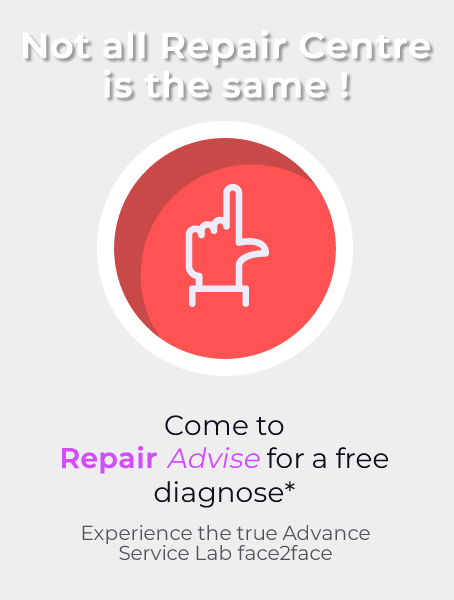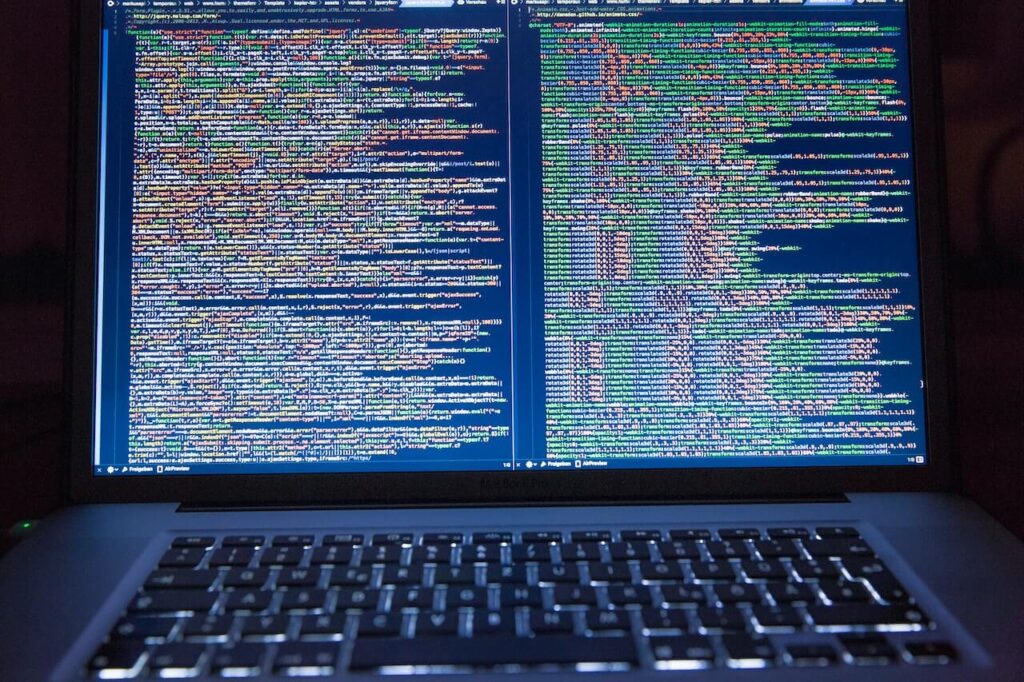
600+ Google reviews with a 4.8+/5 rating
Laptop Screen Repair in Singapore: 5 Common Laptop Screen Common Issues
Through the laptop screen, we have visual access to information, entertainment, and work in the digital world. Unfortunately, it can be frustrating to experience screen problems like sudden glitches, distorted images, or even a completely blank display.
To identify and tackle these issues successfully, it is crucial to understand the numerous underlying aspects. Users can gain important insights and take the required actions to restore their displays and identify the various causes of laptop screen problems.
For difficulties involving screens, people in Singapore have access to a number of reliable laptop screen repair providers. These repair facilities specialize in identifying and fixing issues with laptop screens, enabling customers to regain their devices’ visual functioning.
5 Common Laptop Screen Problems:
RepairAdvise repair experts are one of the best specialists in Singapore. We are here to serve all kind of MacBook repair needs. Our team has a well-trained and Apple certified technicians.
1. Display that Flickers or Flashes
A laptop screen that flickers or flashes may be caused by a number of things, such as loose connections, damaged connectors, or outdated display drivers. Observing or using the laptop may be difficult due to this distraction. In order to troubleshoot, connections may need to be checked and reset, or display drivers may need to be updated.
2. Backlight Problems
A common sign of backlight troubles is a dim or completely dark screen. This problem is frequently connected to a lousy backlight inverter, cable, or LEDs. It can make seeing the material on the screen challenging, particularly in dimly lit areas. It might be necessary to fix the backlight circuitry or swap out the broken parts.
3. Screen Damage
Accidental drops or collisions may cause a laptop screen to become cracked or damaged. This has an impact on the visual experience and, in extreme situations, can make the screen unusable. The glass panel or the LCD layer behind it may develop cracks, requiring expert repair or replacement.
4. Dead Pixels
These tiny, inactive dots, which can be either black or coloured, appear on screens as unresponsive dots. They may be brought on by physical harm, manufacturing flaws, or age-related problems. While a few dead pixels might not be very obvious, clusters of them or a sizeable number might be problematic and need replacing the screen.
5. Screen Burn-In, also known as Picture Persistence
It’s a condition where a static image or element continues to appear on the screen even after being updated or eliminated. This may occur when static material is displayed for an extended period of time, like a persistent menu bar or logo. While image persistence could be transient in some circumstances, severe or permanent burn-in could require replacing the screen.
Reasons Why Laptop Screen Issues are Caused:
1. Overheating or Excessive Heat Exposure
Overheating the laptop or being exposed to excessive heat can harm the screen components, such as the backlight or LCD panel. The screen may dim or darken, get discoloured, or retain images as a result of excessive heat.
2. Loose or Damaged Cables
The cables that link the screen to the laptop’s motherboard might become loose or damaged over time. Inconsistent display troubles, flickering screens, or a total screen blackout might be brought on by unsecured or corroded cables.
3. Physical Damage
The laptop’s screen may be physically damaged due to accidentally dropping it, hitting it, or mishandling it. This could result in broken glass, fractured displays, or damaged LCD panels, which would impair the visual display.
4. Incompatible or Outdated Display Drivers
Outdated or incompatible display drivers can cause a variety of screen issues, such as flickering, resolution issues, or distorted graphics. For the laptop’s screen to operate at its best, keeping the display drivers up-to-date and compatible with the hardware is critical.
How to Troubleshoot Common Laptop Screen Problems:
Outdated or incompatible display drivers can cause a variety of screen issues, such as flickering, resolution issues, or distorted graphics. For the laptop’s screen to operate at its best, keeping the display drivers up-to-date and compatible with the hardware is critical.
1. Verify the Connections and Power
Check to see if the laptop is getting power and the power indicator lights are on. Make that the battery or power cord is securely fastened. Ensure the video cable connections between the laptop and the screen are firmly plugged in.
2. Adjust the Screen Brightness and Contrast
Incorrect brightness or contrast settings may cause the screen to seem dull or black. To test whether changing the brightness and contrast levels will fix the problem, use the function keys on the laptop or the settings menu.
3. External Display Test
Connect an external monitor or TV to the laptop using an HDMI or VGA connection. If the output from the laptop appears correctly on an external display, the problem is probably with the screen of the laptop. If the issue is also present on the external monitor, a graphics card or driver problem may be at play.
4. Update or Reinstall Display Drivers
Issues with the screen might be brought on by outdated or incompatible display drivers. For the most recent display drivers tailored to your laptop model, go to the website of the laptop maker or the website of the graphics card maker. Try installing the display drivers again if the problem still exists.
5. Perform Hardware Tests or Diagnostics
Many laptops come with diagnostic tools or software that can help you find hardware issues, including screen issues. To access and conduct these diagnostics or hardware tests, refer to your laptop’s manuals or the manufacturer’s website.
6. Verify for Physical Harm
Examine the laptop screen for any obvious physical flaws, such as cracks or smashed glass. It is preferable to seek expert assistance for screen replacement if there is physical damage present.
Repair Options in Singapore
Let me introduce you to Repair Advise if you’re looking for knowledgeable guidance and trustworthy laptop screen repair services in Singapore. We take satisfaction in being a recognised business that specialises in fixing laptop screens. Our team of knowledgeable specialists has built a solid reputation for offering excellent solutions to a variety of screen-related problems.
We have the knowledge and experience to accurately detect and fix these issues, whether they involve cracked screens, distorted images, flickering displays, or dead pixels. Understand why we are a dependable option for laptop screen repairs by exploring the wide range of services we provide. Visit our website today at https://repairadvise.sg/
FAQs
A: While individuals may take care of some minor screen issues, including adjusting the brightness or updating drivers, complicated issues like physical damage or internal component failures are best handled by expert laptop repair services. Repairing such problems without the necessary skills or equipment could result in further harm.
A: The length of time needed to repair a laptop screen depends on the nature of the problem and the accessibility of new parts. Most reliable repair businesses aim to finish the repairs as soon as is practical. It is advised to speak with the repair service centre to obtain an estimated time frame for your specific situation.
A: Reputable laptop repair providers use security measures to protect your data’s privacy and security while the laptop is being repaired. To be safe, it’s usually a good idea to back up your vital files before sending your laptop in for repair.
Make an Appointment