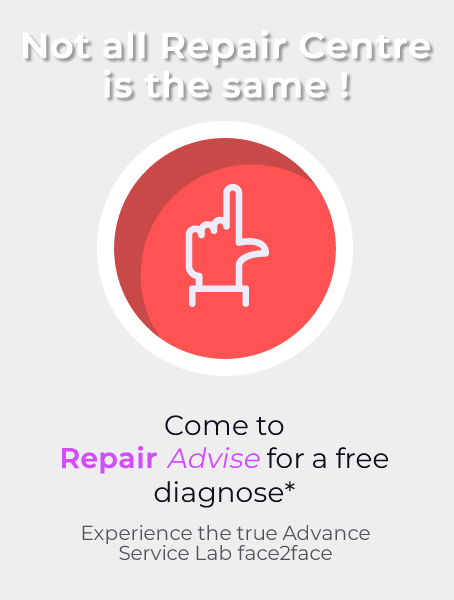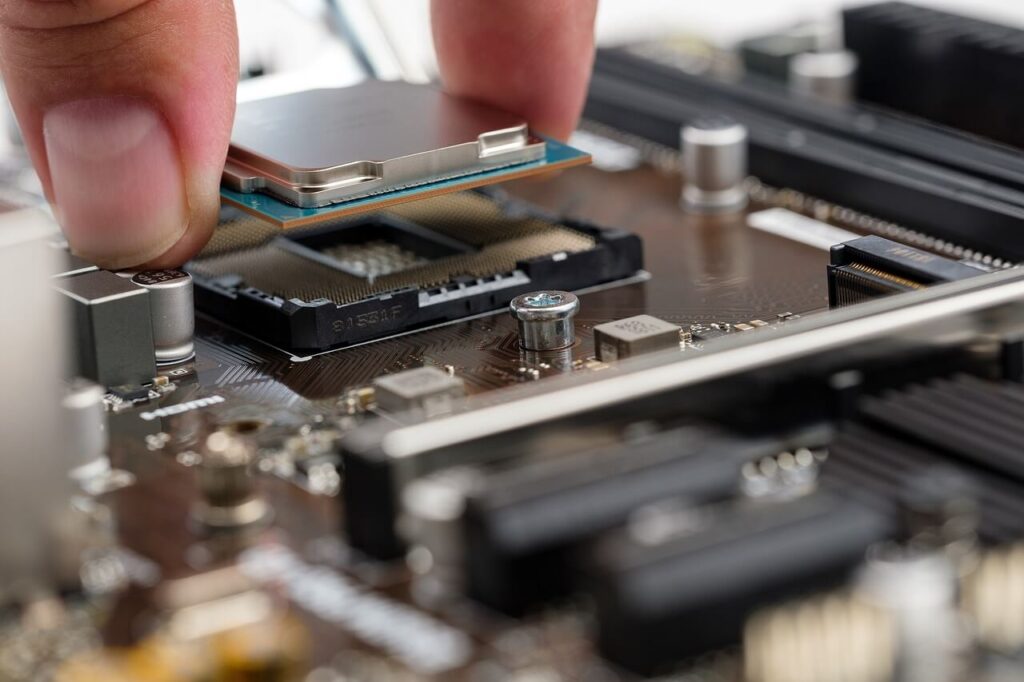
600+ Google reviews with a 4.8+/5 rating
Laptop Motherboard Repair in Singapore: 6 Reasons & Issues of Motherboard Failure
As portable workstations and entertainment systems, laptops have become a crucial part of our daily lives. However, when a laptop’s motherboard malfunctions, it can drastically reduce one’s productivity. In Singapore, a thriving hub of technology and innovation, reliable laptop motherboard repair services are critical to the proper functioning of our devices.
Various reasons, such as power surges, overheating, physical damage, and manufacturing flaws, can cause a laptop motherboard to fail. Individuals in Singapore can make informed choices while getting repair services if they are aware of these common issues devices may face.
Let’s dive deeper and grasp a better understanding of the reasons which may cause motherboard failure.
6 Reasons Behind Motherboard Failure in a Laptop:
1. Overheating
Transistors, integrated circuits, capacitors, and other motherboard components can all be harmed by excessive heat. A failing cooling system or inadequate cooling in a computer can cause overheating and, ultimately, motherboard failure. To avoid overheating, regular cleaning, and enough ventilation is essential.
2. Electrical Shorts
Electrical shorts on the motherboard can be brought on by loose or improperly installed components such as cables, memory modules, and expansion cards. These shorts can cause failure by harming the board’s connections or traces.
3. Physical Damage
The motherboard of a computer may sustain physical harm from careless handling or dropping. Loose connections, fractured PCBs (Printed Circuit Boards), or bent or broken components can all cause the motherboard to malfunction.
1. Manufacturing Defects
Motherboard failures can be caused by manufacturing flaws but this is quite rare. These errors might be caused by improper soldering, subpar quality assurance, or flawed designs. In such circumstances, the motherboard may experience inconsistent operation or early failure.
2. Wear & Tear
Wear and tear over time can cause the components on a motherboard to degrade. Particularly prone to ageing, capacitor failure can result in various problems, including motherboard failure.
3. Power Surges
The fragile circuitry of a motherboard can be harmed by sudden, strong electrical surges. These surges could be brought on by lightning strikes, blackouts, or malfunctioning power supply. To secure your system, you should employ surge protectors and uninterruptible power supplies (UPS).
Problems Caused By Motherboard Failure:
The fragile circuitry of a motherboard can be harmed by sudden, strong electrical surges. These surges could be brought on by lightning strikes, blackouts, or malfunctioning power supply. To secure your system, you should employ surge protectors and uninterruptible power supplies (UPS).
1. Fail to Boot
When the motherboard malfunctions, the laptop may not turn on or may remain frozen at the boot screen. This may happen as a result of faulty or damaged motherboard components, such as the memory controller or BIOS chip.
2. Overheating
Overheating might result from the cooling system not functioning properly due to a broken motherboard. A result of malfunctioning temperature sensors or control circuitry on the motherboard may lead to frequent system crashes, performance deterioration, or the fan running at excessively high rates.
3. Power Failure
Power-related issues like the laptop not turning on at all, unexpected shutdowns or restarts, or a failure to charge the battery adequately can be brought on by a malfunctioning motherboard. These problems can be a sign of a motherboard voltage regulation problem or a malfunction in the power circuitry.
4. Poor Connectivity
Connectivity issues, such as broken USB ports, audio jacks, or network interfaces, might be caused by a faulty motherboard. These problems may be brought on by malfunctioning controllers, harmed connectors, or obstructed signal paths on the motherboard.
5. Display Issues
Display problems, including a blank or flickering screen, distorted images, or artefacts, might be brought on by a faulty motherboard. These issues could be a sign of issues with the motherboard’s visual output circuitry or integrated graphics processor.
6. Faulty Components
The CPU, RAM, and expansion cards are just a few of the components that are housed on a laptop’s motherboard. These components may malfunction or behave abnormally if the motherboard malfunctions. Random system freezes, memory issues, or instability when performing resource-demanding tasks can all be indications of this.
Troubleshooting Problems Caused by Motherboard Failure:
The CPU, RAM, and expansion cards are just a few of the components that are housed on a laptop’s motherboard. These components may malfunction or behave abnormally if the motherboard malfunctions. Random system freezes, memory issues, or instability when performing resource-demanding tasks can all be indications of this.
1. Test with Less Hardware
Additional internal components, such as extra RAM modules or expansion cards, should be disconnected, and the laptop should just have the CPU, RAM, and electricity connected. This helps to isolate any potential issues with other hardware that may be causing problems.
2. Remove External Components
Unplug any USB devices, printers, or external discs that are connected to the laptop. Sometimes conflicts or problems that are motherboard faults can be brought on by broken external components.
3. Check Display Connections
In the event that the laptop turns on but does not display anything, make sure the video cable connections between the motherboard and the display panel are secure. Make sure the connections are stable. To check for display output, you can also try connecting an external monitor to the laptop.
4. Start a Diagnostics Programme
Many laptops have built-in diagnostic tools or software that can be used to pinpoint hardware faults, including motherboard issues. For specific diagnostic tools or steps, see the manufacturer’s website or the instruction manual that came with your laptop.
Laptop Motherboard Repair in Singapore
We recommend Repair Advise in Singapore if you need professional assistance and dependable motherboard repair services for your laptop. Repair Advise has established itself as a reputable company in the market and specialises in fixing motherboards for a variety of laptop models.
Whether you’re experiencing connectivity issues, malfunctioning parts, or power outages, we have the know-how and experience to locate and fix the underlying motherboard defects.
Repair Advise prioritises using original substitute parts and innovative diagnostic tools to assure the finest quality repairs for your laptop’s motherboard. Feel free to get in touch with us for specialised guidance and first-rate service catered to your unique demands. Visit our website at https://repairadvise.sg/
FAQs
A: Depending on the complexity of the problem and the accessibility of new parts, the time required to repair a laptop motherboard may vary. The repair process could take 2-3 in most circumstances.
A: Several variables, including the age of the laptop, the cost of the repair, and your budget, will determine whether you decide to repair or replace a laptop motherboard. It is best to seek advice from a qualified specialist who can evaluate the problem and make an informed recommendation.
A: A broken motherboard may occasionally be fixed by swapping out particular parts or performing circuit-level repairs. However, it can be more practical to completely replace the motherboard depending on the extent of the damage and the cost-effectiveness.
Make an Appointment