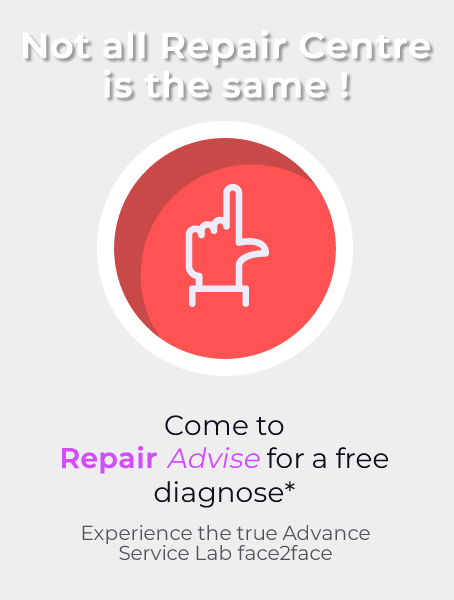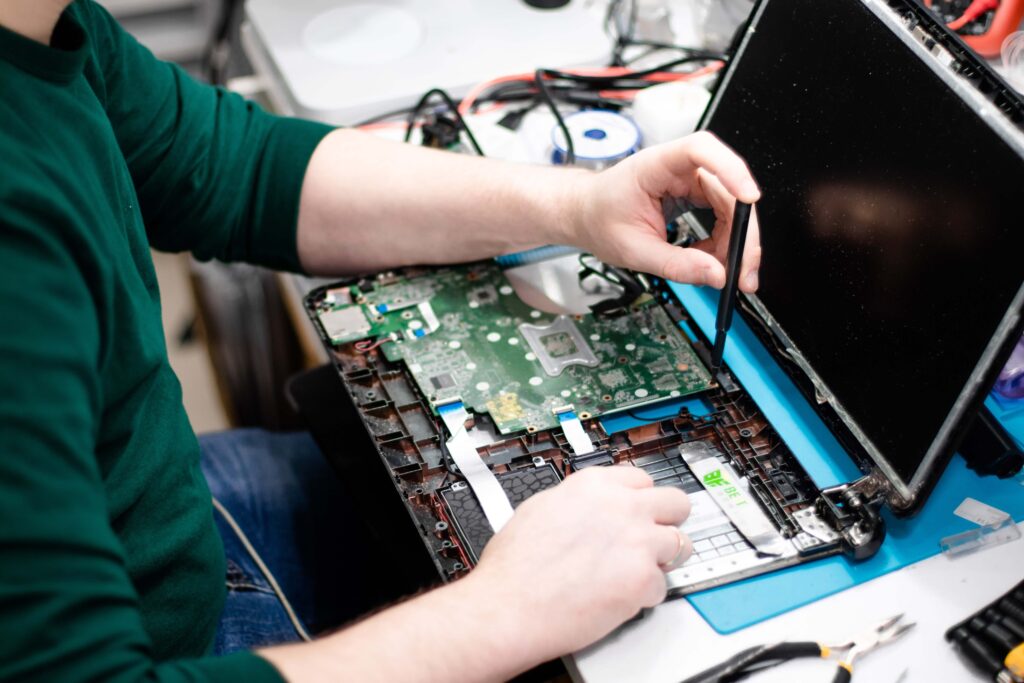
600+ Google reviews with a 4.8+/5 rating
A Guide into Laptop Data Recovery Services in Singapore
Laptop data loss can be a very frustrating experience for any computer user. Data recovery is critical for every laptop, especially those used in business environments. But the data recovery process is not as straightforward as it may seem. There are many critical data types with differing levels of importance to every business. Some of them are impossible to recreate without specialized software tools or hardware. You never know how important that data is until you lose it. In this article, we’ll cover information about laptop data failure, frequently asked questions about data recovery, and why us for laptop data recovery services in Singapore.
Top 8 Reasons for Laptop Data Failures
Laptop data failures are not a rare occurrence. Every day, thousands of people lose their data due to various reasons. Several reasons can cause laptop data failures. Some of the most common reasons for data loss include the following:
1. Viruses and Malware
Viruses and malware can wreak havoc on your laptop’s operating system and data files. If the virus is not removed quickly enough, it can infiltrate your operating system and spread to other computers on your network. The longer you wait to clean up a computer infected with a virus, the more damage can be done to your files.
2. File Corruption
The standard-issue faced by MacBook users is Cracked or broken screen. But we care for our customers by providing the best services. We deal in all kind MacBook Screen repair such as Macbook retina screen replacement, the screen distortion and no display repair, Cracked LCD, LCD screen with horizontal or vertical lines.
3. Hard Drive Failure
Hard drives are the most delicate part of any computer system, so they fail more often than other components. If your hard disk fails on you, there’s a good chance that your entire data will be lost forever unless it’s backed up somewhere else (e.g., cloud storage).
4. Hardware Component Damage
Hardware components are the most common cause of data loss. A malfunctioning hard drive or memory chip will cause your laptop to crash and result in permanent data loss. A damaged motherboard can make your laptop unresponsive, while corrupted BIOS settings might render the system inoperable.
5. Improper Shutdown of the System
If you don’t properly shut down your laptop, you might lose all your important files because of a system crash or power failure. The same can happen if you leave your laptop on for a long time without turning it off. When this happens, the hard drive continues to spin even though you’re not actively using it, which leads to overheating and heat damage over time. You should always shut down and restart your system after using it for a certain period to avoid unexpected crashes or power failures that may lead to data loss.
6. Accidentally Deletion of File
It is one of the most common reasons for data loss in laptops. Sometimes, when we delete a file from our computer, it does not get deleted permanently from your computer. It simply gets hidden in the system until you don’t use it again or until you don’t enter some new data into that particular file. If you accidentally deleted the file from your laptop, don’t worry because there is still a chance to recover the data. You can quickly recover your deleted data by using professional data recovery services.
7. Disk Read/Write Error
Disk read/write errors occur when the data is written on a hard disk but fails to get access for some reason. In this situation, you cannot access any data from a hard disk, and if you try to use it, it will give error messages like “Windows cannot find a system file necessary for operation” or “Bad sectors found on drive C.” This error occurs due to a broken head or damaged PCB circuit board on the HDD drive.
8. Mechanical Damage
The most common cause of data loss is mechanical damage. This includes physical damage to a laptop’s hard drive caused by dropping the computer or some other kind of impact on another object, such as another person or an object in motion (such as a car). This damage may be complex for end users to detect themselves because it does not necessarily result in visible damage, such as scratches or dents on the device’s casing. However, there are several ways that users can minimize their chances of experiencing this kind of data loss problem:
- Ensure your laptop has a protective case or sleeve to prevent physical damage during transport.
- Always use a protective keyboard cover for your device when working in an environment where it may come into contact with something sharp or heavy that could damage your device if dropped (e.g., at the office).
- Keep your laptop away from moisture, which can lead to internal corrosion and other issues that may cause data loss over time, even if you don’t drop your device immediately after exposure.
Reasons for Choosing Us for Laptop Data Recovery Services in Singapore
We offer extensive services, including hard drive repair, data recovery, and much more. Here are some reasons why you should choose us:
- We use the latest technology: Our technicians are trained extensively to ensure they have the knowledge and skill needed to repair your laptop. They use advanced diagnostic tools and other state-of-the-art equipment to ensure that our services are always up to date with the latest technology.
- We offer affordable rates: We understand that not everyone can afford expensive computer repairs, so we ensure our prices are affordable enough for everyone who needs them. We also offer discounts and vouchers so you can save even more money on your repair services.
- We have a wide range of services available: Whether your hard drive has crashed or you have lost some important files due to malware attacks or virus infections, we offer solutions that will restore your system to working again in no time!
- Always available: We offer 24X7 Customer Support so that if there is any problem regarding your laptop or its data, you can contact us anytime without any worries. We work on weekends and holidays, too, so you don’t have to wait until Monday to get your laptop back from us.
- We’re experts: We are experts in all types of data recovery. So no matter what type of data you have lost, we can recover it easily and quickly. We understand how important data is for everyone. That is why we offer a 100% guarantee on all our services.
- Highly experienced: We have extensive experience in this field and know how to deal with any technical difficulty while using your laptop or desktop computer. We can even help you if your device is not working as expected due to software or hardware issues.
- We provide free diagnostics: We offer free diagnostics with every service request so that you know exactly what is wrong with your device before we start working on it. This helps us save time and money because we don’t waste effort trying to troubleshoot things that aren’t broken or damaged. It also means that we won’t charge you for unnecessary work on your device if we find out there is nothing wrong with it!
6 FAQs About Laptop Data Recovery in Singapore
With the benefits of using a laptop computer, it is always a big bummer when something terrible such as water spillage, happens to your laptop. Laptop data recovery in Singapore is a service that allows you to find out what could be saved from your damaged laptop. Here are the common FAQs about laptop data recovery in Singapore and how a bad accident does not necessarily mean that all hope is lost for an expensive computer.
Laptop data recovery is recovering lost or deleted data from your computer or external storage device using specialized software or hardware. You can use third-party software to perform the task or purchase an external hard drive with built-in hardware to recover your files. The latter option is more expensive but offers a much faster and easier way to restore all your important documents, photos, and videos.
Using third-party solutions ensures that your sensitive information is never exposed to third-party access during the entire process. Third-party solutions also allow you to preview recovered files before they are restored so that you can review them first before making any final decisions on whether they should be saved or not.
To prevent data loss, you should use a reliable backup solution. This can be an external hard drive or a cloud storage service like Microsoft OneDrive, Google Drive, or Dropbox. It’s also a good idea to make regular backups of your files in case your computer fails, and you need to restore them on another device.
The price depends on the amount of data that needs recovery and the type of media it’s stored on. For example, recovering data from a USB flash drive is much cheaper than recovering data from an internal hard drive.
The recovery rate depends on the failure type and the severity of the damage caused to your hard drive. However, it is essential to note that there are no guarantees, as we cannot predict whether or not we will be able to recover your data.
The time taken depends on how much damage has been done to your hard drive. If we can recover your data within 5-10 working days, the damage done is minimal. If the damage is severe, then it may take longer than expected.
Final Words
When you lose data from your hard disk, solid-state drive, or another storage device, it is difficult to get back files like pictures and videos, especially if your lost data are encrypted. This article has covered informative content about laptop data recovery, reasons for laptop data failure, and why us to help you recover.
Make an Appointment