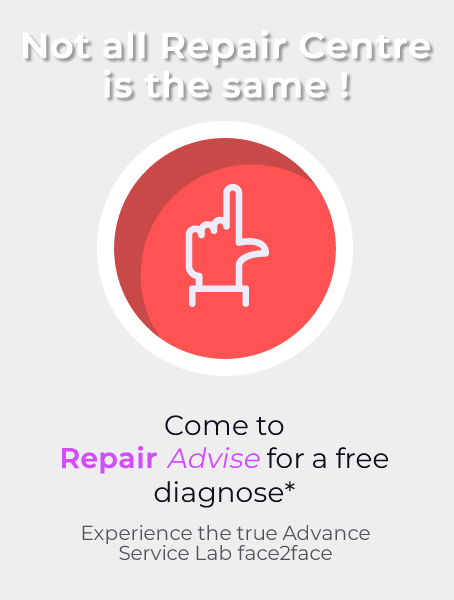600+ Google reviews with a 4.8+/5 rating
iPhone Home Button Repair in Singapore
The lifespan of a smartphone is highly dependent on the brand you use. iPhones are one of the most popular and high-performing cellphones and promise its user a lifespan of up to 10 years if used with care. Though, mishandling usually affects the durability of smartphones and results in a frequent rise of issues.
Specially designed sensitive areas like the home button can be malfunctioned, causing frustration. However, with the right help and services, you now have a home button as fresh as new!
Top 3 iPhone Button Issues That Users Face
- Slow/ Unresponsive home button: This being amongst the most common issues, the home button may become unresponsive due to software or hardware issues.
- Sticky home button: Another popular issue is a sticky or stuck home button. This can be caused by dirt or debris accumulating under the button. Other substances like liquid can also cause damage.
Broken home button: Sometimes, the home button may stop working altogether due to a broken button or a damaged flex cable. This can especially occur if you have touch-sensitive buttons and a previously released model.
6 Steps to Fix iPhone Home Button
Some of the most beneficial techniques you can utilise for repairing your iPhone’s home button are outlined below. Remember that this is merely a repair guide and it is best to seek professional assistance.
- Clean the home button: The most effective way to prevent the functioning of your phone from being hampered is to regularly clean the home button.
Do yourself a favour and purchase a small brush to clean off any gathered dirt that may be affecting the button’s response. It can also be cleaned with an alcoholic wipe.
- Update your iPhone: Installing the newest iOS version on your iPhone can help solve troubles with the home button. Go to Settings > General > and select Software Update to download the latest version for your phone.
- Enable Assistive Touch: Things get trickier when your home button is completely unresponsive. So, begin by trying to restart your phone and utilise the feature of Assistive Touch. With the help of this particular accessibility feature, you can now access virtual buttons and replace the physical buttons on your iPhone.
- Use a third-party app: You can also create a virtual home button by using third-party apps like “Button Saviour” and replicate the functionality of the button. Apps as such have their focus on acting as an alternative and helping display on-screen software buttons.
- Replace the home button: If the damage worsens and none of the at-home steps works for you, it might be the right time to call for professional help. Replacing can be done at an Apple Authorised Service Provider or a reputable repair shop.
Contact Customer Support: If it is taking ages for you to solve the issue or you are simply unsure of what to do, contact an Apple customer service representative who can give you a clearer idea of your way out of the situation.
How Much Does iPhone Home Button Replacement Cost in Singapore?
The model of the iPhone you possess highly decides the cost of replacing your home button in Singapore. Though, picking a service centre which offers affordable replacement options can save you some bucks. If your iPhone is still covered under warranty, you may even be eligible for a free replacement.
The average price to repair an iPhone home button in Singapore can be as low as S$30 for an iPhone 5 and as much as S$100 for the latest models. The installation of cheaper parts or temporarily repairing it at home may impact the performance of the home button and may result in further damage. So, it’s crucial to choose a service centre you can rely on.
How to Keep My iPhone Home Button in the Best Condition
Standing in line to purchase the latest smartphones won’t ever teach you what it takes to look after each component. The most effective approach to maintaining the condition of your iPhone home button is to comply with the stated measures, as prevention is always superior to finding a cure. The following are some of the top tips you as a user can take note of:
- To prevent damage to your iPhone, use a high-quality screen protector and case. The home button on your iPhone may become permanently damaged if you drop it frequently.
- Keep your iPhone away from extreme temperatures as well as moisture, and dust. The temperature of your iPhone can arise when placing it near hot surfaces like ovens or microwaves.
- Avoid seeking assistance from unauthorised repair providers as they use after-market components which may worsen the damage which is already done to your iPhone’s home button.
- Do not use damp or dirty hands to operate your phone, and wipe it down with a microfiber cloth every few hours.
FAQ’s
If your home button is completely unresponsive, matters can become complicated. Therefore, consider restarting your phone and using the Assistive Touch feature. With this specifically designed accessibility feature, you can replace the physical buttons on your iPhone with virtual ones. Simply go to “Accessibility” in the settings and switch on the AssistiveTouch toggle to enable it.
Your home button might be worth the expense of repair or replacement if you rely on it frequently. However, it might not be the greatest option and could occasionally be a bother if you don’t frequently use it.
We understand that compromising the functionality of your iPhone’s home button is impossible due to it being a crucial component of your cell phone. Being a one-stop shop, we place an immense value on the job we do and the satisfaction of our clients, by committing to only ever using original parts when carrying out the job of replacement.
The job can be done by disabling your iPhone and using the available web resources. Though, not being a professional can cause the issue to become worse and make it difficult to navigate around your phone
Generally, a repair can take anywhere from 30 minutes to 2 hours. If other issues arise and the severity is more, the time duration may be longer than expected.
No, your iPhone shouldn’t lose any data if you replace the home button. To secure your data, it’s usually a good idea to back up your phone before having it serviced.
Make an Appointment