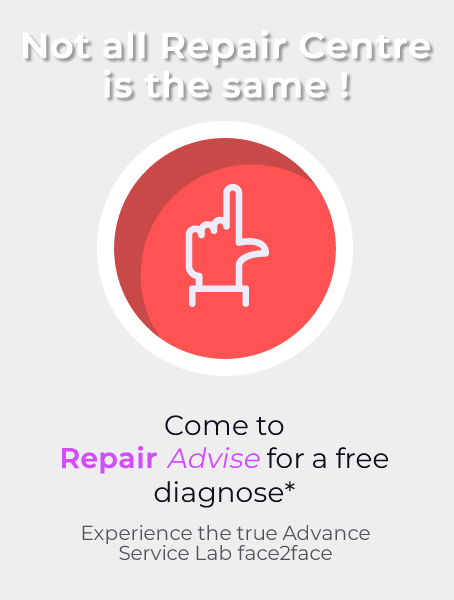600+ Google reviews with a 4.8+/5 rating
Apple Watch Battery Replacement in Singapore: Cost, Process, and Tips
With its features and functions, Apple Watch has become an essential part of every people’s daily life. You depend on your Apple Watch to do various things, like keeping you connected and tracking your fitness goals. But over time and with continued usage, the Apple Watch’s battery life may deteriorate. It also leads to a reduced battery lifespan which can be inconvenient and frustrating.
If you own an Apple Watch in Singapore and are having trouble with battery life, you might want to think about getting a new battery. But where do you go to get it done? Don’t worry if you’re having problems with your Apple Watch battery. You can find all the details you need about Apple Watch battery replacement on this page, including typical symptoms, price ranges, and maintenance advice. So, read on.
Common Apple Watch Battery Issues
Are you wondering why your battery is draining so fast? Well, it can be so tricky to identify the exact underlying problems. However, considering how short its lifespan is, the iWatch itself may be the root of the problem. In addition, a display used frequently may also contribute to the low battery life. In this case, you may consider an Apple Watch Battery replacement.
Tips on Keeping Your Apple Watch Battery in the Best Condition
It s always best to know the tips for improving your Apple Watch’s battery life. Approximately an Apple Watch lasts for 18 hours which entails you have to charge it every day. But, if you find your Apple Watch draining fast, here are some tips you can do to solve the issue.
- Install the most recent software. Always check to see if your Apple Watch is running the most recent watchOS release. To do it, open the Apple Watch app on your iPhone and navigate to My Watch > General > Software Update. See if you require an update. Connect your iPhone to Wi-Fi, and plug your Apple Watch charger in. Make sure it has at least a 50% charge. Then, update wirelessly if an update is available.
- Shorten the wake-screen time. Your Apple Watch display “wakes” for a brief moment when you tap the screen or lift your wrist to check your watch. If the wake time is set to 70 seconds, the battery will be soon drained. Instead, you should limit it to 15 seconds. To do this, Open the Watch App on your iPhone. In the My Watch tab, tap Display and then Brightness. Next, tap Wake Duration, then set it to 15 Seconds. You can also turn the Wake on Wrist Raise off by tapping the toggle next to Wake on Wrist Raise.
- Turn Push Notifications off. If your Apple Watch receives a lot of notifications, it can drain its battery. If you wish not to turn it off for some reason, you may want to only enable the most important notifications. To do this, open the Watch App on your iPhone. In the My Watch tab, tap Notifications and toggle to turn it off or go through the list of unimportant apps or those you don’t use much, then turn its notifications off.
- Turn Refuce Motion on. You may not notice this feature, but it controls some graphical animations in your Apple Watch and can seriously drain your watch’s battery. To do this, open the Watch App on your iPhone and tap Accessibility under the My Watch tab. Next, tap the Reduce Motion and tap the toggle next to it.
- Turn Power Reserve On. You may want to only use your Apple Watch for seeing the time––and only the time. When your iPhone is low-battery, and you press the side button, Power Reserve will let you see the time. Nothing else, but the time. Your iPhone cannot connect with your Apple Watch when Power Reserve is activated, and no other watch capabilities are accessible. If you only need to see the time, turn the Power Reserve on and you will be able to save battery until you can charge your Apple Watch. To do this, swipe up to open the Control Center and tap the battery percentage. To confirm, tap Proceed after dragging the power button across the Power Reserve slider.
If you have tried all of these solutions and your Apple Watch still doesn’t last all day, there may be a physical issue with your Apple Watch; the battery may even be faulty. You may need a battery replacement.
Apple Watch Battery Replacement Cost
The model of your watch, whether it is still covered by warranty, and the location where you choose to get it replaced can all affect the price of an Apple Watch battery replacement. Usually, the battery itself costs around S$58, excluding the service fee.
Thus, it is always best to look for Apple Watch Battery Replacement Shop in Singapore that offers the most affordable yet high-quality services.
Apple Watch Battery Replacement Process
Apple watches feature a complex design that makes them more challenging to fix than standard watches. It requires specialized tools and expertise. At Repair Advise SG, we understand the complexities of Apple Watch repair, and our team of professionals can provide you with first-rate solutions at the most affordable costs. While some might believe that Apple Watch repairs take a while, we prioritize efficiency and strive to get your device back to you as soon as possible.
So, if you’re facing issues with your Apple Watch battery, bring it to us for a hassle-free repair experience.
Apple watches feature a complex design that makes them more challenging to fix than standard watches. It requires specialized tools and expertise. At Repair Advise SG, we understand the complexities of Apple Watch repair, and our team of professionals can provide you with first-rate solutions at the most affordable costs. While some might believe that Apple Watch repairs take a while, we prioritize efficiency and strive to get your device back to you as soon as possible.
So, if you’re facing issues with your Apple Watch battery, bring it to us for a hassle-free repair experience.
FAQs
A: You must replace your Apple Watch’s charging connector if it can be switched on but cannot be charged. If your Apple Watch won’t turn on, the motherboard, LCD, charging connector or battery might all be at fault. Bring your Apple Watch to Repair Advise SG for a complimentary inspection.
A: An Apple Watch needs additional care and may need to have its battery replaced if it has a health rating of less than 80% and more than 50%. It is recommended to obtain a replacement within a few weeks if it is less than 50%.
A: Yes, all our products and services offer the warranty depending on what components we replace.
Make an Appointment