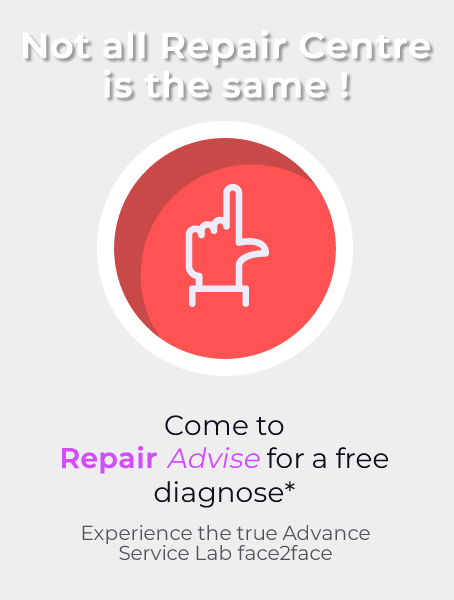600+ Google reviews with a 4.8+/5 rating
Apple MacBook Repair & Replacement Services in Singapore
An Apple MacBook is not as easy to repair as a computer of any other type. It may be difficult to hire reliable repair technicians for these laptops. If you’re looking for Apple MacBook repair services in Singapore, you’re in the right place. Our expert technicians can help you with getting your MacBook to work like new again.
As soon as you see an issue with your MacBook, have it checked by a professional immediately. By doing so, the problem gets addressed and won’t get worse. As always, consult only with specialized MacBook repair technicians to ensure that all the parts used on your device and the processes applied to install them are done to a tee.
12 Common Issues MacBook Users Face
If you have been a loyal MacBook user all these years, you must have experienced one or two of the issues listed below. But then, you may also be that lucky person who didn’t have to do any repair. After all, MacBooks are very reliable machines. That’s also the reason why repairing them is always worth the money. So, if your MacBook has a problem, assess it for repairs before deciding to replace it.
1. No Display on the LCD or LED Screen
If your MacBook’s LCD or LED screen shows no display, you might need to replace it. Let the technicians check your laptop if it seems to run fine, yet the screen shows no response. Other hardware parts could also cause the issue, such as a faulty motherboard, hard drive, or video card. Replace the correct part to fix the issue.
2. Battery Won't Charge
A MacBook is a very reliable machine that can go on for hours with a single charge. When it suddenly stops charging, it’s easy to think the batteries are at fault. Check the battery icon on your computer. Does it indicate that it is charging? Do you see any error messages about the battery refusing to charge? Aside from the battery, the power adapter or the computer’s logic board may cause the issue. Get all these parts tested before agreeing to replace anything.
3. Water Damage
Water is the enemy of any electronic device, not just MacBooks. Suppose you accidentally spilled water or any liquid on your laptop, and it started acting up. If that happens, you might have a complex problem in front of you. Water damage isn’t an easy fix for MacBooks. Even so, there’s still hope for your laptop.
If your MacBook laptop is water damaged, immediately bring it to the repair center. Please do not attempt to dry it and then use it, as the problem could only worsen. Remember that rust doesn’t form overnight. It could take days before you see the real effects of the damage.
4. Charging Port Issues
If your MacBook’s charging port is faulty, it will be difficult for you to charge the battery fully. In many cases, poor ventilation causes this problem. Among the things you can do is to cool down the adapter before plugging it in again. MacBooks have heat sensors that can stop power circulation if it reaches the temperature threshold. You may also have to use another power adapter to see if that solves the problem. If your MacBook still doesn’t charge properly, take it to a technician.
5. Non-Working USB Ports
If your MacBook’s charging port is faulty, it will be difficult for you to charge the battery fully. In many cases, poor ventilation causes this problem. Among the things you can do is to cool down the adapter before plugging it in again. MacBooks have heat sensors that can stop power circulation if it reaches the temperature threshold. You may also have to use another power adapter to see if that solves the problem. If your MacBook still doesn’t charge properly, take it to a technician.
6. External Keyboard Issues
Many people prefer using an external keyboard with their MacBooks instead of using what’s built-in. They do so for functionality, ease, or both. Suppose you’re having problems with your monitor whenever you connect an external keyboard to your MacBook. In that case, it can be a logic board issue. You’ll need to replace that part.
7. BGA Chip Failure
BGA means Ball Grid Array, and this BGA chip is a critical component inside every MacBook. If the BGA chip is faulty, you will find it difficult to boot or restart your laptop. You may mistakenly think the issue lies with your software, but it needs a hardware fix. Either way, a qualified repair technician needs to check your MacBook to see where the fault lies.
8. Sluggish Start-Up
If your laptop is getting too slow during start-up, its boot sequence may be faulty. It is usually a software issue, but a broken hard drive may cause it too. If you get your laptop checked, you’ll know if it’s a hardware or software issue and get it addressed accordingly.
9. RAM or Memory Module Issues
Another reason why your laptop is slow is that its RAM is faulty. RAM stands for Random Access Memory. It is where the computer stores data while running specific processes. Suppose a memory module is not functioning correctly. In that case, the tasks you want your laptop to do will take longer to complete than usual, or they won’t be completed at all. It’s the reason why laptops keep freezing. Replace the RAM modules to fix this problem. But you still want to have a qualified technician check everything else to ensure it’s only a RAM failure and all other parts are working fine.
10. Overheating MacBook
A MacBook that overheats is not cool. No pun intended. If a MacBook overheats, the cooling system is not working, or the battery is leaking. But other parts could contribute to the extra heat, such as an overclocking central processing unit. It could be one of these or all of them causing the issue.
11. Trackpad or Touch Issues
If the trackpad of your MacBook is not working or is not responding correctly to your touch, you must replace it. Sometimes, updating the firmware could solve the problem. But if it doesn’t, the only solution is to replace the trackpad.
12. HDD or SSD Issues
New MacBooks have SSD drives where the operating system and user’s files are stored. SSDs may get corrupted, therefore losing all data saved in them. If your MacBook has SSD issues, you have the option to have it repaired or replaced. MacBook repair is an option for people who want to save the files on the drive. If the SSD drive is beyond repair, it may still be possible to retrieve the data and transfer them to a new SDD drive.
Why Choose Us?
Talk to us if you’re looking for a MacBook repair expert. We can help you get your MacBook back to its good running condition in no time. You will get an honest assessment of the repair it needs and how long it would take to get it done. Our expert technicians are more than ready to help.
When it comes to Apple MacBook repair, we are your one-stop shop. Our quality services come at very competitive rates. Schedule a visit or contact us at your most convenient time. Don’t forget to check out our warranty and guarantee clauses to know what you’ll get out of our services. We do:
Apple MacBook Repair
Your MacBook will be tested and checked, focusing on the issues you’re having with it. After doing a quick assessment, you’ll get an honest quote. You’ll also know when you can get your laptop back, along with the service warranty that comes with it.
Apple MacBook Assessment
If you’re not yet ready to get your MacBook repaired, you can always take it to the shop to have it assessed. While you’d need to pay a minimal fee for a diagnostic assessment, it’s worth the extra bucks. Our expert technicians will let you know what’s causing the problem, how to fix it, and how much the repair may cost.
Apple MacBook Maintenance
This service will be helpful for people who value their MacBook and the data saved on it. MacBook maintenance services involve carrying out regular diagnostic tests on your laptop. It also allows you to fix any issues detected right at their onset.
FAQs
If your MacBook’s LED or LCD screen breaks, you can expect to pay between S$240 to S$540, depending on the size and model of your MacBook. MacBooks have different screen types, so installing the right one is essential.
Depending on the availability of parts, you may have to wait for at least a week to get your MacBook repaired. Newer models may have parts that are easier to source compared to very old ones. A good MacBook repair company will give you a reasonable estimate as to how long you must wait.
MacBooks are among the most expensive computers available. A MacBook screen repair is worth the time and money if it is the only part you’ll replace in your laptop. Consult with a reputable MacBook repair company to get competitive pricing.
The price you’ll pay to repair your MacBook will depend on what broke. For example, replacing a trackpad cable repair starts at S$140. Battery repair, on the other hand, may cost as much as S$140 to S$190. LCD screens are the most expensive parts to replace, costing between S$240 and S$540. Motherboard repair starts at S$200.
There are many reasons why your MacBook battery is draining too fast. The most common cause is that the batteries are no longer at peak performance. If so, you must replace them. Either that or another hardware is faulty and consumes more power than it should.
If there is no physical or water damage on your dead MacBook, high chances are you can still retrieve your data from your SSD. But then, you might not exactly know the condition of your SSD. Don’t hesitate to have it checked by the technician. They will tell you if they can still recover the drive.
You can quickly get a MacBook battery replaced. However, different MacBook models have special battery requirements. You’ll need to replace your laptop battery with the same type. Also, MacBook batteries are built-in, which means they are not user replaceable. Note that a MacBook battery set can last up to 1,000 complete charge cycles. After which, it will retain less than 80% of its power. That’s also when you know that you’ll soon replace the batteries.
The amount you pay for a MacBook battery replacement in Singapore would depend on what MacBook model you own. The price you’ll pay may go anywhere from S$140 to S$190. The price of replacing the battery of an older MacBook tends to be lower than the newly released models.
Get Reliable Apple MacBook Repair in Singapore
If you need Apple MacBook repair in Singapore, be sure that you consult only with the experts. Doing so will protect your investment and all your essential data. Remember that repairing a MacBook follows a different process than repairing Windows computers. Therefore, you must only take your laptop to the experts in Apple systems.
On top of expert services, you should also ensure that every repair work comes with a warranty. It guarantees that you are getting only quality services. Furthermore, a fast service coupled with affordable rates provides you with the highest value for your money.
Make an Appointment