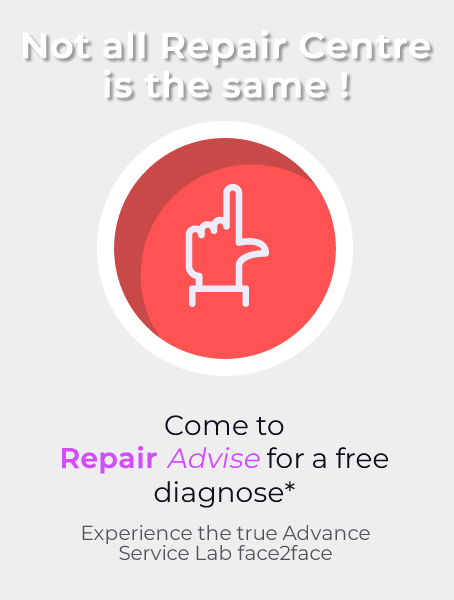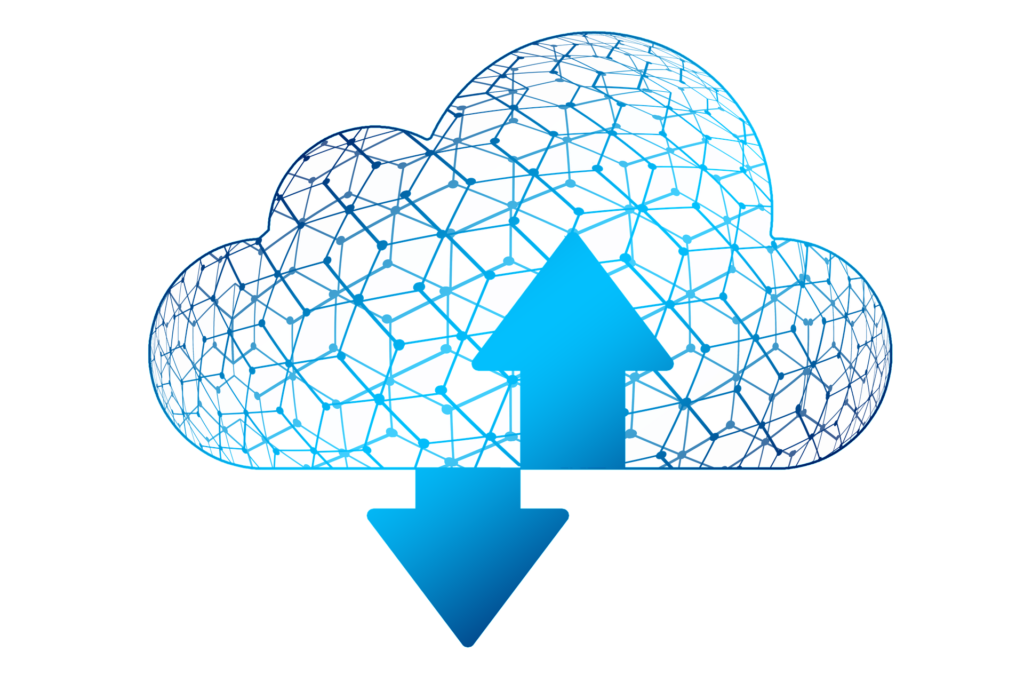
600+ Google reviews with a 4.8+/5 rating
Apple iCloud Storage Price in Singapore
Whenever you purchase Apple devices, it comes with ample GB where you can store your files, photos and videos, and data on your applications. Along with this GB includes a standard 5GB of free iCloud storage.
Generally, this iCloud storage is a backup service from Apple. However, once this 5GB is consumed, you will have no choice but to add up.
iCloud Price Singapore – Option Plans and Details
According to Apple in Singapore, you can upgrade your 5GB iCloud storage to iCloud+ when the former is full. The following details for each plan are as follows:
iCloud+ 50GB Plan with Storage
- Additional 50GB storage
- Feature includes iCloud Private Relay
- Management of Hide My Email
- Addition of Custom Email Domain
- Availability of HomeKit Secure Video support for one camera
- Shareable for up to 5 people
iCloud+ 200GB Plan with Storage
- Additional 200GB storage
- Feature includes iCloud Private Relay
- Management of Hide My Email
- Addition of Custom Email Domain
- Availability of HomeKit Secure Video support for five cameras
- Shareable for up to 5 people
iCloud+ 2TB Plan with Storage
- Additional 2TB storage
- Feature includes iCloud Private Relay
- Management of Hide My Email
- Addition of Custom Email Domain
- Availability of HomeKit Secure Video support for an infinite number of cameras
- Shareable for up to 5 people
Take note that, when you avail of any of these plans, the benefits listed will be immediately accessible.
Moreover, for example, if you have availed of the iCloud+ 50GB plan with storage and you want to upgrade to the iCloud+ 200GB plan with storage, the previous plan will be canceled automatically and you will be charged based on the date when you purchased the new plan.
If you have an advanced payment for your previous plan, the total cost of the new plan will be lessened. Before Apple charges you, a reminder will be sent to your email.
Generally, the cost of the Apple iCloud+ storage plan varies depending on your country. In Singapore, the fees are as follows:
- 50GB: SGD $1.28
- 200GB: SGD $3.98
- 2TB: SGD $12.98
One great thing about iCloud+ storage plans is that you can downgrade your plans anytime and anywhere!
Benefits You Can Get from iCloud
Apple iCloud storage is not just about backing up your photos and videos. It is not just about securing these memories in case your device gets lost or broken. There are way too many things you can get from iCloud including the following:
a.) Photo Library Backup
For the photo library backup, here are the benefits you can get:
- Access your photos and videos anywhere and anytime
- HD pictures, videos, and movies are kept
- Availability of photos and video download
- Shareable photos and videos
b.) Documents and Files Back Up
For the documents and files backup, here are the advantages for you, especially if you work remotely:
- Storage and viewing of all documents and files
- You can edit and save your docs anytime
- Shareable files and documents
c.) Restoring a Device
With iCloud+, you can back up any of your Apple devices such as your iPod touch, iPad, iPhone, and even iMac. This is very beneficial, especially when you need to restore those devices.
Once you have activated your iCloud storage, the data on these devices will automatically be backed up and you will not have to worry about losing your files whenever something goes wrong with your device.
iCloud Photos: BackUp Advantages
Now, we will go into a further detailed explanation of what you can do more when you back up your photos using your iCloud storage plan. Aside from the availability of your photos and videos anytime, here are the advantages:
- You can explore, locate, and share all the images and videos from any of your devices using iCloud Photos, regardless of whether they were taken recently or many years ago.
- Machine learning is used locally on your device, as opposed to the cloud, to process features like facial recognition and object detection.
- You have the option to give the apps you use permission to access your photographs.
- The actual, high-resolution pictures you snap are automatically uploaded to iCloud to free up space on your devices.
- Every photo will always be available to you on your Apple device in a compressed form, and you may download the originals anytime you need them.
- You can make albums for travels, events, or anything else you want to with Shared Albums.
Take note that for the last part, you can simply select the family members and friends who have access to see, comment on, and contribute their own pictures and videos.
iCloud Drive: Upload and Download Files
Nowadays, a so-called drive allows everyone, especially working individuals and students, to access their files online whenever they need to edit them or share them with others. With Apple iCloud, this is also possible through iCloud Drive and it features the following:
- No matter what device you’re using, you can easily access the data you store safely.
- You can access all of your files using the Files app on iOS and iPadOS, the Finder on your Mac, File Explorer for Windows PCs, or iCloud.com.
- You may rename, color-code, and organize your files using folders.
- Any changes you make on your iCloud drive are updated on all of your devices.
- Mac Desktop and Documents folder content can be made automatically accessible.
- iCloud Drive allows you to work with others from any location quickly and simply.
- The folders and files you’ve chosen to share will be instantly accessible to others by sending a private link. Additionally, you can decide whether they may see, share, or edit each file, and you can modify these options.
Another advantage of iCloud Drive is that it is compatible with iPhone, iPad, Mac, Windows PCs, and the web. So, even if the person you are sharing your file with is not using an Apple device, he or she can still access it.
Apps Using iCloud
For the applications being backed up on iCloud, take a look at the information below:
- Photos – Storage and sharing of your photos and videos.
- iCloud Drive – Storing, accessing, and sharing files on iCloud.
- iCloud Mail – Receiving and sending emails using an @iCloud.com email.
- Password and Keychain – Storing and auto-filling of passwords as well as credit card information on your Safari browser.
- Notes – Syncing of notes on all your Apple devices.
- Messages – Syncing of messages on all your Apple devices.
- Health – Storing and sharing health data.
- Contacts – Accessing up-to-date contacts on your Apple devices.
- Calendars – Accessing up-to-date calendars on your Apple devices.
- Reminders – Accessing up-to-date reminders on your Apple devices.
- Safari – Storing of bookmarks, browser and group tabs, and reading list on your Apple devices.
- Find My Apple Device Application – Availability of locating your Apple devices anytime.
- News – Become updated on the news and list you follow.
- Stocks – All stocks you follow are synced on all your Apple devices.
- Home – Control your Homekit accessories on all your Apple devices.
- Fitness+ – Data on your everyday workout will be kept on all your Apple devices.
- Wallet – Payment methods, passwords, travel notes and tickets, and wallet information will be stored on all your Apple devices and whenever you sign up for a new Apple device.
- Game Center – The data on your game applications will be saved in the Game Center. When you use another device, this data will be recovered as well.
- Siri – Updated Siri information on all your Apple devices.
- Books – The books as well as your audiobooks and PDFs you downloaded will be made available on all your Apple devices.
- Pages and Numbers – Your documents, files, and spreadsheets can be edited anytime on any of your Apple devices.
- Keynote – Presentations are made available on any of your Apple devices.
- Shortcuts – Updated shortcuts as well as those shortcuts you share with others will be made available on any of your Apple devices.
- Third-Party Apps – All of the data on the third-party apps you use are securely backed up and stored on any of your Apple devices.
Take note that it is up to you if you want to back up these applications. On your setting, you can click on iCloud and choose the apps you want to back up.
iCloud Private Relay: What You Need to Know
Nowadays, it is important to browse the internet securely as more hackers are becoming prevalent. If you want to have peace of mind when you browse, this iCloud Private Relay will surely fit your needs.
With iCloud Private Relay, you can browse privately and securely while using Safari on several networks to prevent webpages, network operators, and even Apple from using your IP address, identity location, and browsing history to compile a thorough profile of you.
To learn more about iCloud Private Relay and how it can protect you, please click here.
Hide My Email in iCloud: How to Use
The free 5GB iCloud Storage does not offer a Hide My Email feature. Generally, this feature utilizes random, one-of-a-kind email addresses that are automatically forwarded to your inbox.
You only have one address per person. Emails sent to these addresses can be read and answered immediately, and your private email address is kept confidential.
For example, if you want to keep your email confidential in a game you wish to play that requires an email, you can use this Hide My Email feature. Additionally, Apple does not have access to this email.
If you want to sign up for a Newsletter and not use your actual email address, this feature might be what you are looking for. In fact, you can even reply to emails sent to you using it.
HomeKit Secure Video
If you have security cameras at home, you might not want to miss iCloud’s Homekit Secure Video feature. After linking this feature to your home camera systems, you can enjoy the following benefits:
- Record, analyze, and view home security footage from anywhere.
- Only you and the individuals you choose may access the CCTV because it is saved in an encrypted format.
- Less storage space on your iCloud.
Again, for a 50GB storage plan, you can sync 1 security camera. For a 200GB storage plan, you can sync up to 5 cameras. Lastly, for a 2TB storage plan, unlimited cameras can be synced.
Final Thoughts
It is surprising to know that, for a cheap cost, iCloud+ Storage Plans in Singapore truly offer amazing benefits. Personally, the advantages it offers are a hundred percent worth the price and very reasonable.
iCloud Storage Plans give you peace of mind that, even when something goes off with your device, all of your data is backed up and safe. Moreover, at a low cost, you can work on your files wherever you are. You can also share your data and documents with other people, even if they are not Apple users.
For gamers, there is no need to worry about where to save your data as iCloud automatically saves information such as your achievements on the Game Center. This means that no matter what Apple device you use, as long as you are using the same Apple ID, your information is synced and becomes readily accessible.
Lastly, Having an iCloud storage upgrade not only allows you to store more. Instead, it allows you to be more secure not just when you browse online but physically and financially, too.
Make an Appointment