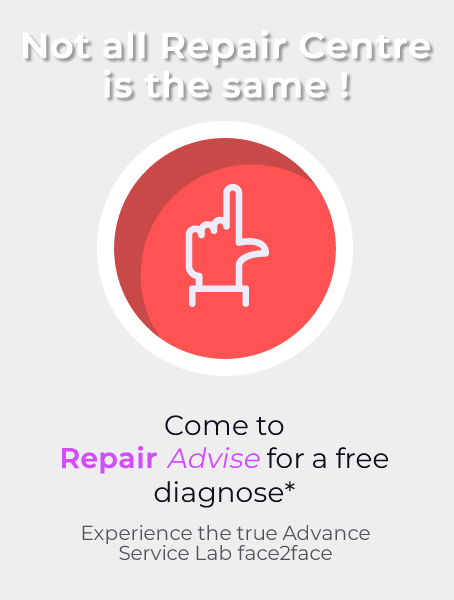600+ Google reviews with a 4.8+/5 rating
Data Recovery Services in Singapore
In this digital world, losing data can be very frustrating. There must be something that you can do if you accidentally delete a personal file or a work folder or if your device suddenly stops working. But don’t worry. There is a solution. You can always get data recovery services in Singapore.
Data recovery refers to the retrieval of data that was lost, deleted, corrupted, or has become inaccessible. This process may be applied to almost all types of storage devices, such as hard drives, memory cards, and flash drives, among others. This service is currently offered in Singapore by advanced data recovery companies. It means that data recovery services in Singapore are well within reach.
Most Common Reasons for Data Loss
No matter how much you secure your data, the loss of data may still happen. Modern technological advancements could help greatly in keeping your data intact, but some unforeseen or unexpected instances may force you to lose the information saved on your disk drives or memory cards. Here are the most common reasons why data can be lost:
1. Computer Viruses
As you may already know, computer viruses are programs that intrude on a device, usually a phone or computer system. Their intention is to modify how the device works. Computer viruses may tamper with your saved data, and that alone could lead to its damage or loss.
Understand that computer viruses may work in different ways. Some will delete your data entirely, while some will hijack your files and insert executable applications into them to infect other devices. The thing with computer viruses is that they are not easy to control. Wiping them out of your computer may also mean removing the rest of your files.
2. Erroneous Attempts to Retrieve Lost Data
When people lose important data, they tend to panic. As such, they may resort to doing something on their own to possibly restore the lost data. However, the steps that they take may not solve the problem but complicate the issue even more. These inaccurate attempts to recover the data may make matters worse.
If you lose any data and you’re not sure how to retrieve it, don’t try to do anything you’re unsure of. Don’t download any software or tools to retrieve it because some software, if not used correctly, may not work as expected. Some may even charge high fees for their product but provide little information on how to use it. It is still better to consult with the experts in data recovery in Singapore for your own safety.
3. Failure to Create a Backup Prior to Disk Partition or Formatting
Before you do anything on your computer, especially if it is as major as disk partition or formatting, you must ensure that all your data are duly backed up. However, there may be some people who don’t realize that partitioning or formatting the disk drive would wipe out all data or make them inaccessible.
Back up all your data before doing any repairs or updates on your computer. Be sure to do this on a regular basis, and not only when you’re planning to reinstall your operating system. Remember that some unexpected things may happen to your computer. It may just refuse to boot one day, even if you shut it down properly each time. Make a physical backup of your important files on a flash drive or save them on the cloud.
4. Human Errors
Humans are prone to error, and that’s a fact. Sometimes, people lose data because they have accidentally deleted them. This is not surprising since managing tons of data can really be a challenge. While operating systems have Trash Bins and Recycle Bins, these receptacles may possibly empty themselves after a certain period. Be sure that you check these settings on your device and configure them as necessary. Additionally, you must always double-check the files in the recycle bin before emptying the bin.
Another example of human error is overwriting files. If you’re working on several files that are very much alike, it’s easy to save one file under the same name. This is an error that’s common among video creators, image editors, and accountants using spreadsheets. Overwriting a file means losing hours of rendered work, so be very mindful whenever you hit the save button.
5. Hardware Failure
There are a few things that may go wrong with your device that can lead to data loss. For example, if the hard disk drive or solid-state drive gets faulty, then your data will become inaccessible. Your device may not even boot up or turn on properly. The same goes if the computer memory, motherboard, processor, or power supply stops working. One hardware failure could affect the performance of the entire system.
To prevent data loss, always be on the watch out for tell-tale signs of hardware failure. A device that is slowing down may indicate that one or more of its components are starting to break down. In which case, be sure that you back up your data. It’s better safe than sorry.
List of Services
Data recovery services in Singapore are now within reach. The common services provided are listed below. Be sure to consult only with reputable companies to guarantee your safety and security. Work only with the ones that protect the privacy of our clients. The services that are commonly provided are:
Hard Disk Data Recovery – for desktop computers and older laptops
SSD Data Recovery – for laptops and tablets
Phone Data Recovery – for iPhones and Android mobile devices
Laptop Data Recovery – includes data saved on hard drives and solid state drives
Tablet Data Recovery – for data saved on iPads and Android tablets
FAQs
The price of data recovery services in Singapore varies. It could go as low as S$190 to as much as S$790 if the hard drive sustained no physical damage. For hard drives or SSDs that are burnt or submerged in water, data recovery may start at S$190. If the hard drive has suffered read-write head damage, the rate may even go up to as much as S$590 to S$790.
The capacity of the drive may also affect the prices. This means that terabyte hard drives will cost much more than those with a gigabyte capacity. Retrieving data from memory cards and similar media will normally cost less compared to hard disk drives. The operating system or file system used by the hard drive may also affect the rates.
The cost of data recovery is worth your money if the importance of the data that was lost is considered. If it is a personal file that you can’t lose because you have spent a lot of time creating it, be sure to analyze if redoing the task is more expensive and stressful than recovering the file.
Data recovery is also a good option for companies that have lost crucial data in their drives or servers. They will surely benefit most from these services, especially if it is a confidential file that has no copy anywhere else. The price of data recovery services in Singapore is tantamount to the value of the data being recovered.
Data from a failed SSD drive can still be recovered. Consults with the experts in data recovery services in Singapore would know what to do. Simply bring the drive or the entire laptop or computer, and they’ll work on it right away. The processes to recover the lost files may include power cycling, updating firmware, updating drivers, and reinstalling the operating system. If these procedures don’t work, more technical and specialized steps may be undertaken.
There are several ways to recover data from a laptop hard drive. One way is to take out the broken drive and connect it to another laptop or desktop computer as a secondary or external drive. However, some people would opt to use data recovery software instead of buying a drive enclosure. Again, this method will only work if you’re familiar with using the said data recovery software.
Data recovery services in Singapore may take 1 to 3 days, depending on the condition of the hard disk drive. Some providers may also offer a priority service for a minimal fee. If the data you want to restore must be recovered soon, it’s best to get that value-added service.
Not all phone data may be recovered, especially if there is visible physical damage on the device. For phones that are damaged by water or extreme heat, the data may no longer be accessible. If the phone is intact, it may still be possible to retrieve your files even if the phone itself is beyond repair.
Data recovery companies are not supposed to open the files that they are trying to retrieve. They will, however, see these files and their file names. But for the sake of the customer’s privacy and security, the files should not be opened. Be sure to check for a privacy clause in the service contract that you’ll sign to protect your vested interests.
It’s still possible to restore the data of a dead SSD, even if its memory cells are no longer working. What the experts do is clone the SSD drive and then attempt the recovery. SSD drives may also be connected to another computer, using the right tools and attachments, as a secondary drive.
If compared to an HDD, recovering data from a broken SSD is a bit harder. It’s because SSDs use a more complicated technology than HDDs. Also, SSDs don’t have moving parts, which means the process of physically recovering the data is also different.
Hard drives may hold data anywhere from 5 to 10 years. When their performance is compared, SSDs are better than HDDs in holding data because the latter has many moving parts prone to wear and tear. Because of this, SSDs can easily reach the 10-year mark. HDDs may also last ten years. But if they are always in operation, their lifespan may greatly degrade to just five years or so.
If there’s no physical damage to the drive, it may take 3.2 hours to recover 1TB worth of data. A drive with a 1TB capacity normally runs at 90mbps. One TB is exactly 1048576 MB. If you divide that by 90mbps, you’ll get around 11,781 seconds. If you convert that to hours, that’s 3.2 hours.
There are different ways to retrieve files from your dead laptop. The first way is to create a bootable disk and see if the laptop boots successfully. If it boots, then you can copy the files from the drive into a USB key. If booting is no longer possible, you may need to remove the hard drive and connect it as an external or secondary drive on another computer.
Premium Data Recovery Services in Singapore
If a desktop computer, laptop, tablet, or phone is vital to your everyday life, then you must pay extra attention to how you save your data. It is best to keep a backup of your files and check them on a regular basis. Always ensure that your device is set up for creating an automatic backup of your data and storing it in the cloud or wherever you deem fit.
When it comes to making sure that your files are intact, never compromise. Remember that unexpected things may always happen. You’ll never know when the hardware will fail you. Someone may also accidentally delete one of your important files. But if these things do happen, don’t worry. There are reliable data recovery services in Singapore that can help you with this.
Make an Appointment