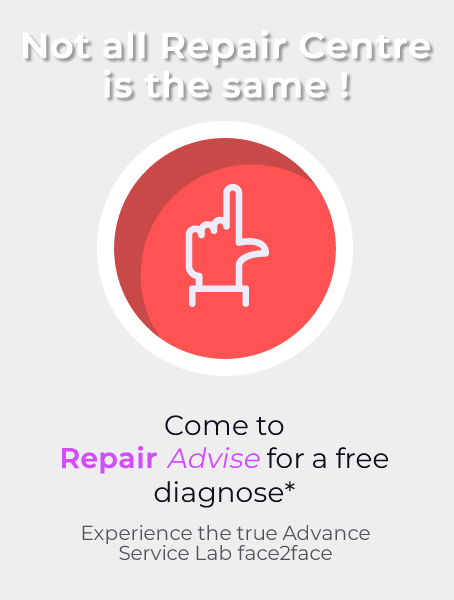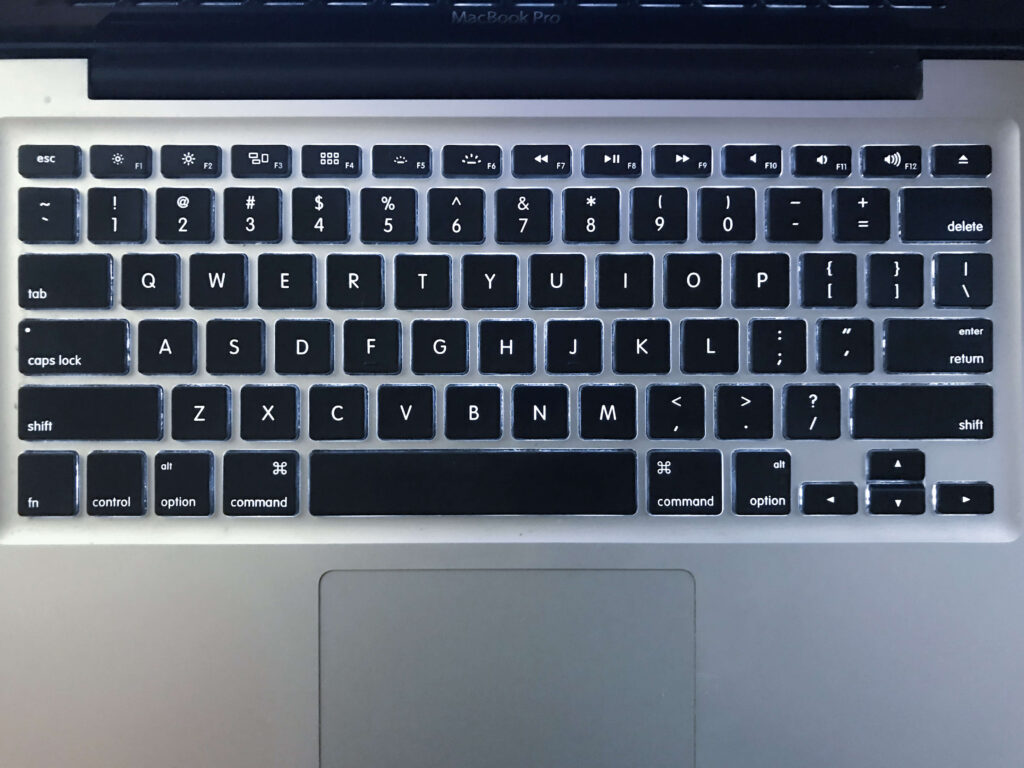
600+ Google reviews with a 4.8+/5 rating
Apple MacBook Keyboard Replacement In Singapore
When electronics are used in a daily routine, common problems may arise. Today we will discuss some common issues that users face with their MacBook keyboard and their fixes, added with frequently asked questions.
Here are 6 common MacBook keyboard issues:
- Repetition of letters and digits
- Non-appearing of characters upon repeatedly pressing keys
- The keyboard appears to be overheated
- Some keys remain punched inside and refuse to get back
- Backlight is not working
- Unresponsiveness and delays
Any of the following reasons can be the one causing trouble to your keyboard:
Reasons:
- Thick layers of dust, dirt, and debris inside the keyboard
- Crumbs and other tiny particles
- Sugary liquids spilled on the keyboard e.g., Soda, coke, juice.
- Water spilt
- Improper keyboard driver settings/optimization
- Accidental Drop
- Viruses, Malware, Bugs, Glitches, Bloatware.
Relax; there are several common steps you can take to fix your faulty keyboard on your own. Let us discuss some of the possible fixes which may last short-term or long-term depending upon the condition of your MacBook keyboard.
7 steps to fix MacBook keyboard
- Shut down your MacBook and unplug the charger. Now use compressed air spray in a left-right motion to clean your MacBook keyboard.
- Hold the MacBook firmly upside down at an angle of 70 degrees and shake a bit to get the crumbs, dirt, and debris out of the tiny holes in the keyboard. (Repeat this process 5 times at least in to-and-fro motion.)
- Check for the latest keyboard drivers online and download/install them if available.
- Use anti-virus software to detect the malware causing your keyboard to work abnormally. This may be in any newly installed apps from unknown or untrusted sources.
- Uninstall any obnoxious bloatware that may be installed forcefully.
- If the above steps don’t work, take your MacBook to the nearest Apple service center if your device still has a warranty period left.
- If your warranty period expires, try approaching an Apple-authorized technician in your local electronic market.
Now you have some good know-how about the problems and their fixes, it is also possible that fixing the faulty keyboard on your own won’t be possible, so in that case, you should better get ready to spare some money and get it fixed.
How much does a MacBook keyboard replacement cost in Singapore?
Although the world is facing a high spike of inflation in every sector, whether it is electronics, food, petroleum, etc. The electronic repair market in Singapore is still very affordable for its customers.
These days, you can get your MacBook keyboard repaired/replaced from a starting price of S$140 to up to S$280 from a local market. This can vary depending on the model, various repair dealers, shops, delivery charges, repair part quality/condition, service charges, etc.
How to keep my MacBook keyboard in the best Condition?
MacBook is a slim and sleek designed device that is very sensitive to its maintenance and cleaning; that’s why many people avoid getting into this. However, keeping it clean can increase its life and keep up its excellent performance. Following are a few steps that you should make a routine to help you clean your MacBook frequently so you can stay away from problems.
Wipe the keyboard gently with a damp soft cloth (Avoid excess moisture!) so any remaining dust can be wiped off. Ensure to rub gently, as aggressive rubbing may cause more damage than you think.
For stains, you can use a tiny drop of alcohol on a piece of cotton material and rub it with it so your keyboard can get adequately cleaned.
Disinfect your MacBook keyboard regularly using disinfectant wipes. This will help fight off any type of germs.
Always keep eatables and drinks away from your MacBook so that nothing gets accidentally spilled on it.
What you should avoid using to clean your keyboard
As we know that not every chemical/liquid is eligible to be used for cleaning your MacBook keyboard, some certain chemicals and liquids must be avoided when cleaning your MacBook keyboard.
- Acetone
- Abrasives
- Hydrogen peroxide
- Aerosol
- Solvents
- Ammonia sprays
- Bathroom/dishwashing cleaning chemicals/liquids
- Highly reactive germ-killing liquids
Always make sure the above liquids are never used on your MacBook keyboard because If they are, severe damage can be caused.
Frequently Asked Questions (FAQs):
Well, yes! If you get a good deal between S$140-S$280 with the hands of a licensed professional technician, give it a go!
It entirely depends upon your budget. Usage of original parts is the number one priority, but if you’re on a budget, then a high-quality replica can also be used (Doesn’t have a warranty!).
Usually, to save time and convenience, repair shops in Singapore offer same-day on-site repair service. Your MacBook keyboard can be repaired in an estimated time of up to 30-60 minutes.
It is recommended to thoroughly clean it at least 2 times a month.
Head over to checkcoverage.apple.com and put in your device’s information as instructed to ensure if you’re covered by Apple or not.
Not at all! It is recommended not to open any type of electronic device yourself without having proper knowledge. You should book an appointment with an Apple-authorized professional to get your device examined.
Make an Appointment