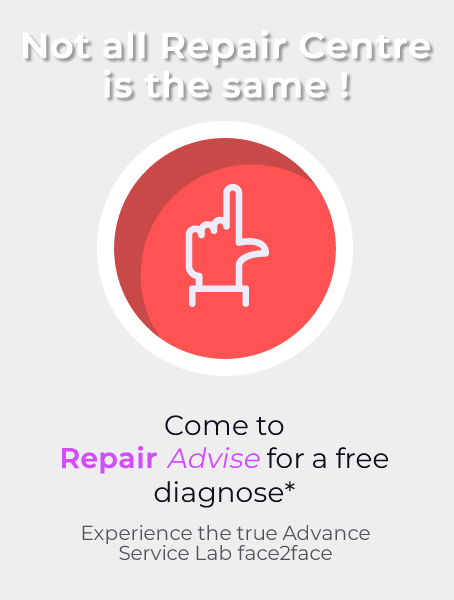600+ Google reviews with a 4.8+/5 rating
Apple MacBook Charger Repair in Singapore
The charger of your MacBook is an accessory that should function all of the time because if it fails, your computer will be powerless. There are many charger repair diagnoses which you can try yourself and it is probable that the charger will be fixed properly. However, in many cases professional help is top recommended, so you should first find out what type of help is your MacBook in need of.
3 Common MacBook Charger Problems
- When you use your charger continuously, it gets overheated which is because its outer insulation is damaged, consequently exposing the inner insulation. The inner insulation can burst to cause permanent destruction to your Mac book.
- Sometimes your charger fails to charge the laptop. It can be due to some obstruction on the charging pin because it has magnetic charges.
- Continuous turning on and off of your charging lights is a symptom of a short circuit.
7 Steps to Fix Your MacBook Charger
Here are a few steps that should help you out when looking to fix your MacBook charger:
- Ensure that the charger is plugged in properly
See that your charger is plugged in properly. Look for debris in the charger and the port because they should be clean to get uninterrupted charging.
- Inspect the power outlet
Double-check the power outlet. You can do this by unplugging your MacBook and plugging in some other device to see if the power is working. In case the other device works fine, then there is no issue with the power outlet.
- Examine the line noise for any issues
This can be done by unplugging the power adapter then waiting for one minute and plugging it back. If the adapter is working properly, then the line noise problem may be with the source of power. This usually happens when the over-voltage protection of your adapter senses ground sound making it turn off. You can solve this issue by simply plugging the adapter into another circuit. However, if this issue continues you may contact a professional.
- The charger may be physically damaged
Sometimes it’s the wire damage that causes your MacBook charger to fail or trouble.
You should always look for damage on the pins, frayed wires near the charger’s head or when the charging light does not work. If you find such problems, you should go on to buy a new charger for your MacBook.
- Check for software updates
Updating the software is extremely important for your laptop as well as its charger. Therefore, you should run an update before getting a new charger.
- Check for heating issues with the adapter
Check if the adapter overheats because they usually get heated during daily usage. You should also keep the area cool where you work with your laptop and its accessories. If you find it overheated, you should disconnect it from your MacBook and let it cool before using it again.
- Check out your battery’s condition
If you have checked all the other problems and no cause could be found, then you should check the health of your battery. You can check the health of the battery from the Apple menu. You will find the indicators which usually show the status of your laptop’s battery. Normal status means it is functioning properly but service recommended status means the capability of your battery forwarding a charge has become less than normal. This means you should get it checked or replaced without much delay.
How Much Does MacBook Charger Replacement Cost in Singapore?
On average, it will set you back from S$100 to S$200 or more depending upon the model of your MacBook if you decide to replace the MacBook charger.
How to Keep My MacBook Charger in The Best Condition
Hardly anyone would like to go for repairs frequently, so you should try to follow some care instructions for your MacBook Charger.
- Using an Electric Tape
Try to use electric tape for the cable because it will give support to the edges where damage usually starts.
- Be extra gentle with handling the wires
When disconnecting, avoid pulling the wire because it is easy to tug at the charger while unplugging, but it can damage the wires very easily. Try to use cable organizing equipment to protect your charger.
- Ensure the right voltage is given
Make sure you are using the right voltage for your MacBook because it will make your charger work properly for a long time. The power should not be above 220 volts. Plus, you should also use an appropriate adapter.
- Avoid overheating
The charger can be overheated easily if you are using the MacBook for many hours without a break. If it gets overheated, it will damage the battery of your computer. Therefore, whenever you feel that it is getting overheated, try to give it a break by unplugging the charger.
- Good storage
If you store your charger by making it bend inappropriately, this will certainly damage its wire causing the cable to fray at the ends. Therefore, you must twirl the wire loosely and put it away in the proper place safely.
FAQs
It can be as fast as 60 minutes or may take up to 2 weeks depending upon the condition of your charger
Look out for those apps that often drain the power of your battery. Frequent high brightness levels also affect your battery life.
Sure, mostly all MacBook chargers are repairable unless it’s a very special case.
It depends on the service provider you choose, generally, all Apple-authorized providers offer warranties months after a successful repair.
Head over to checkcoverage.apple.com and do the steps as instructed to check your eligibility.
Make an Appointment